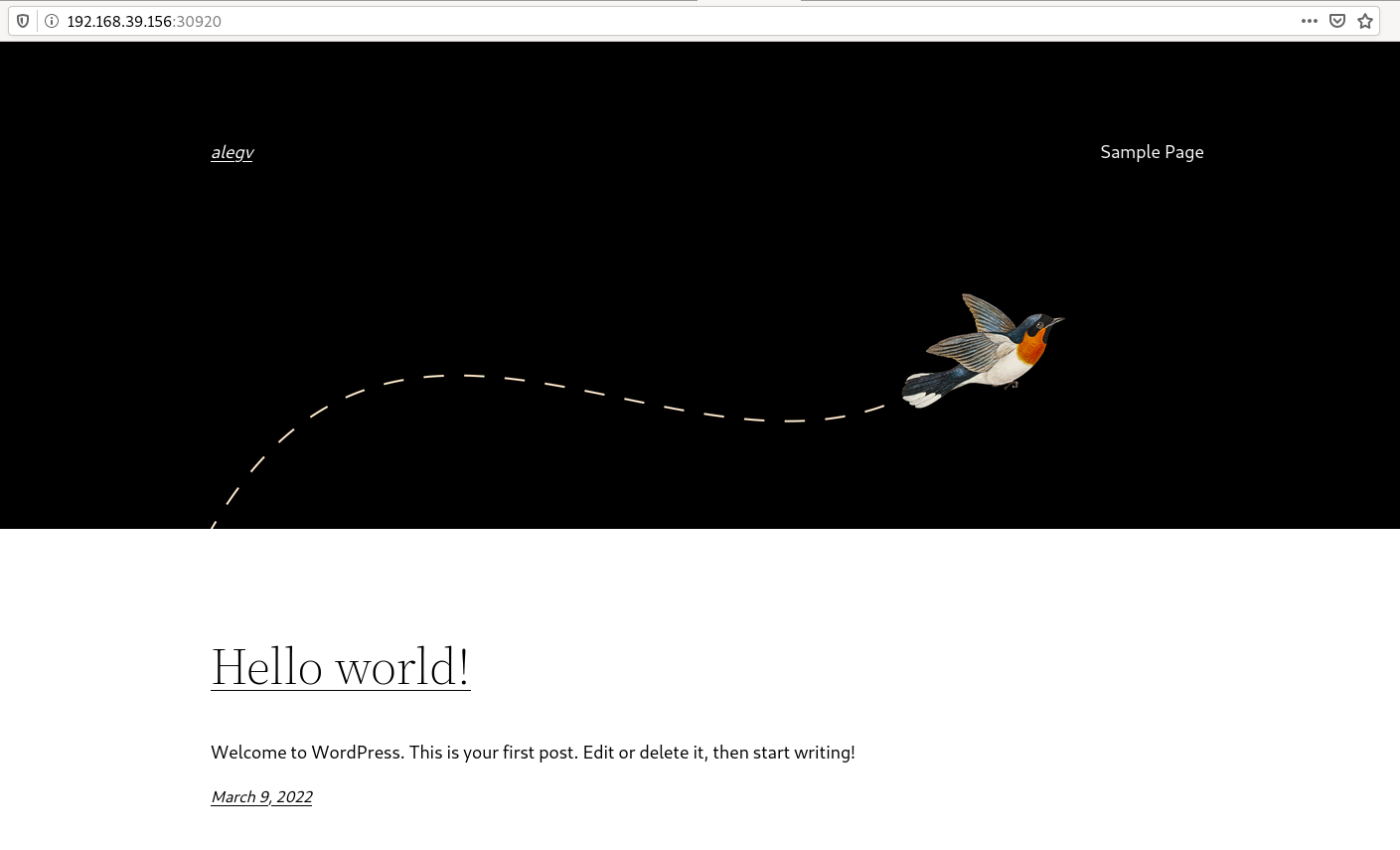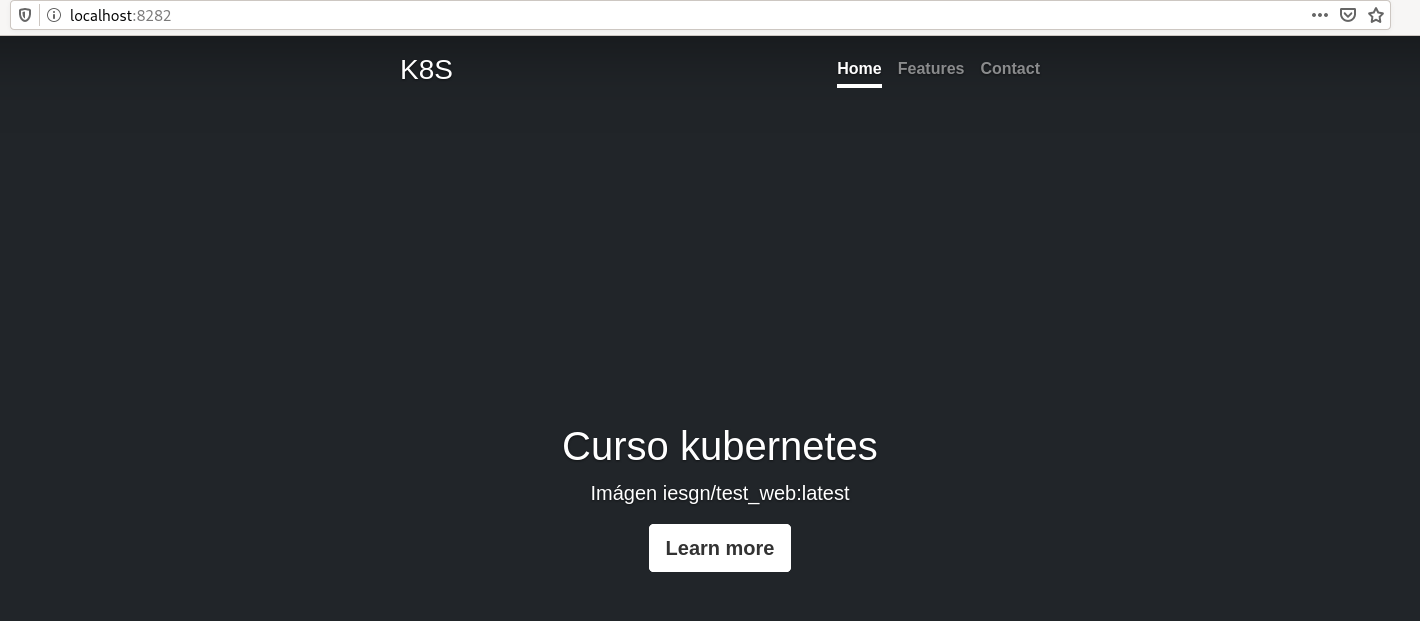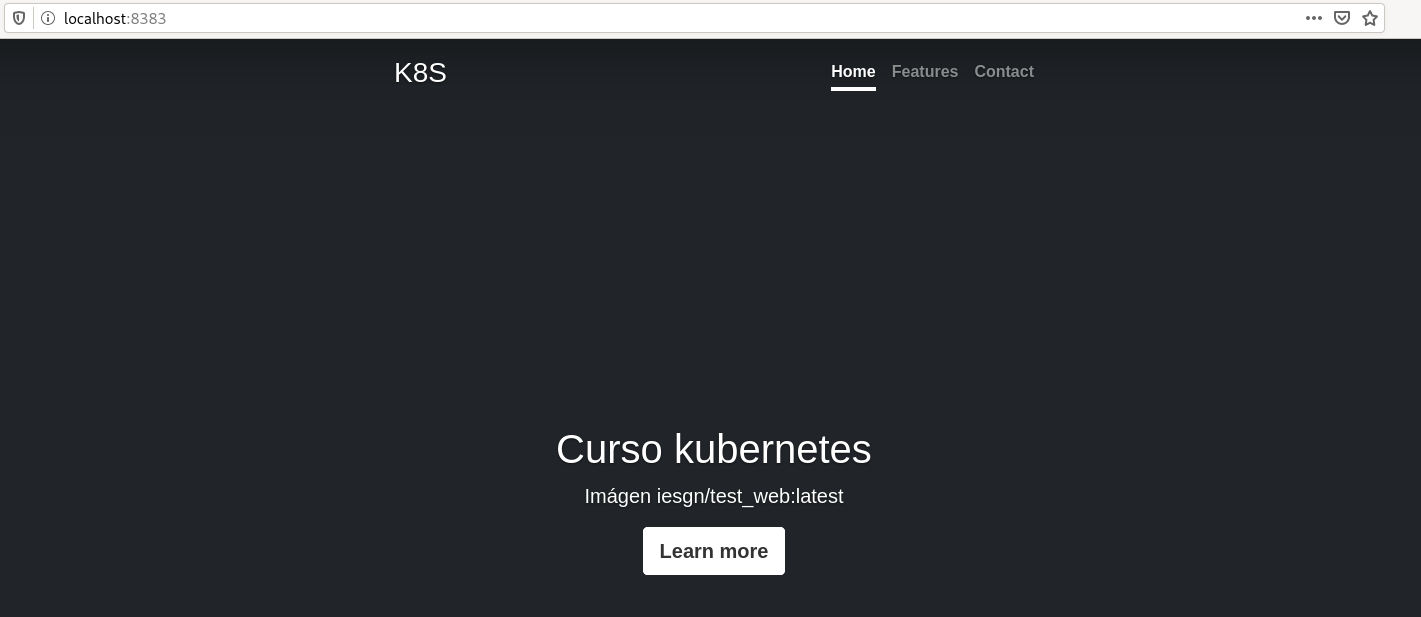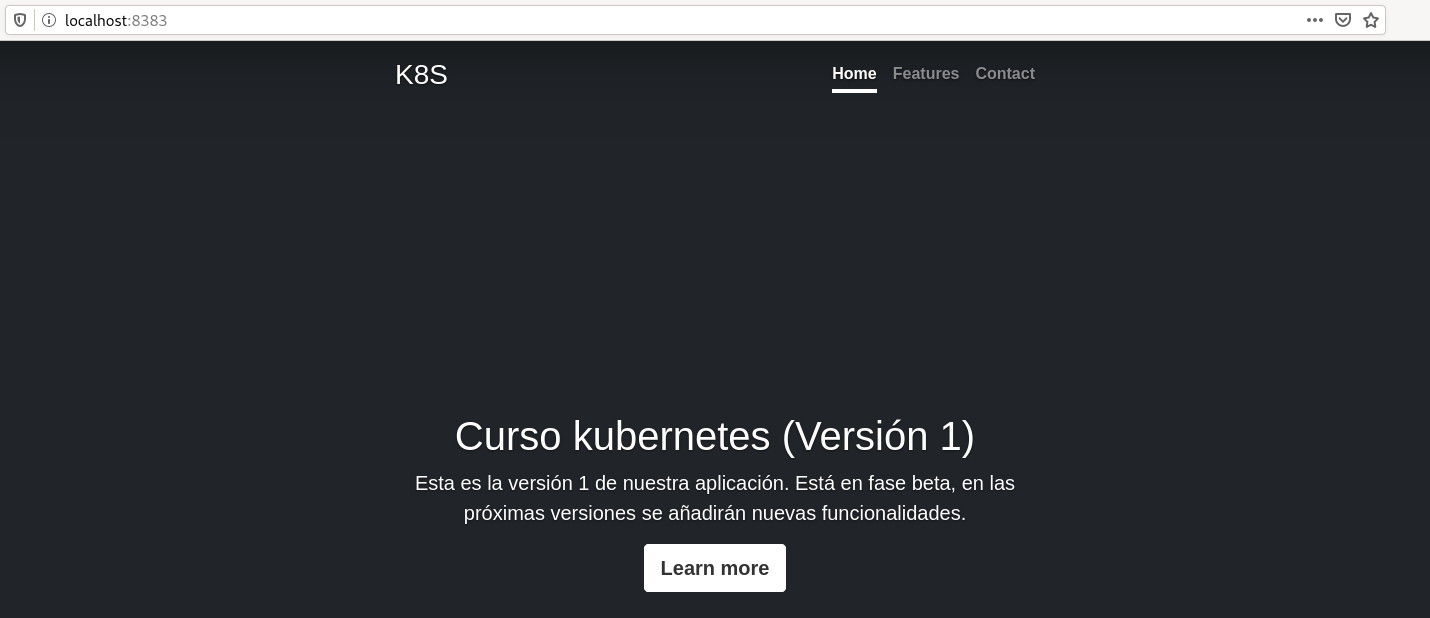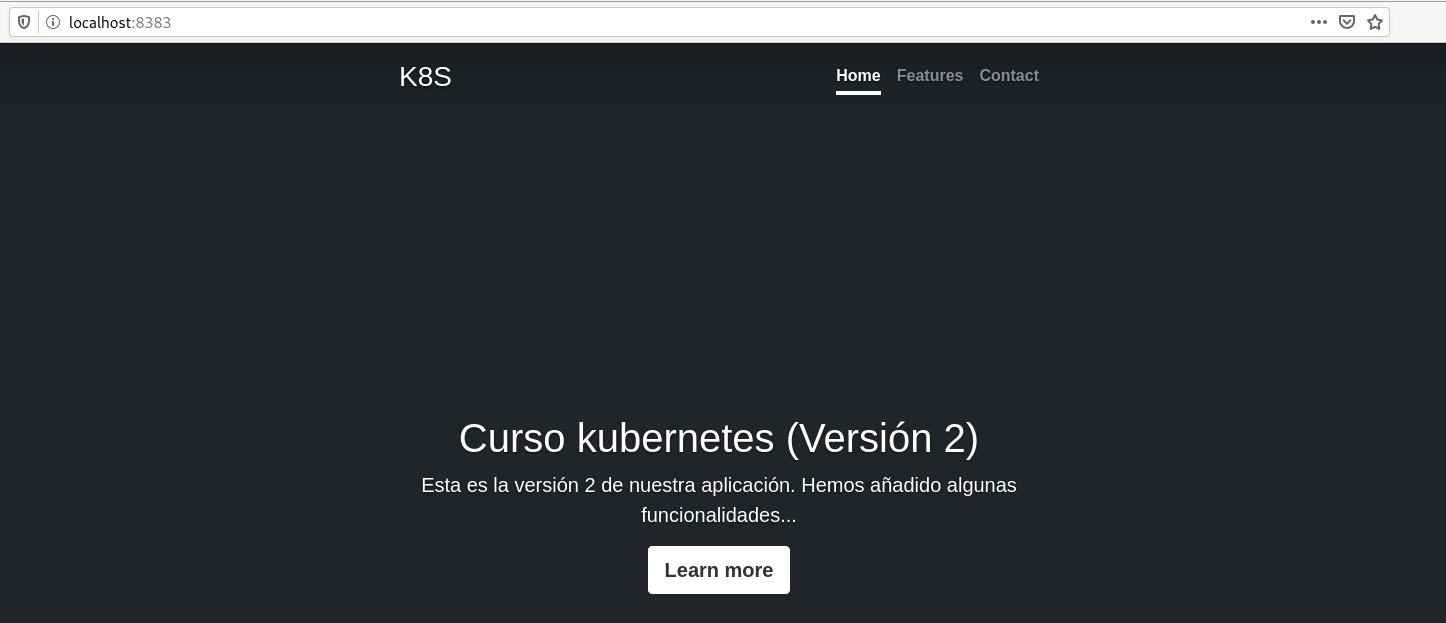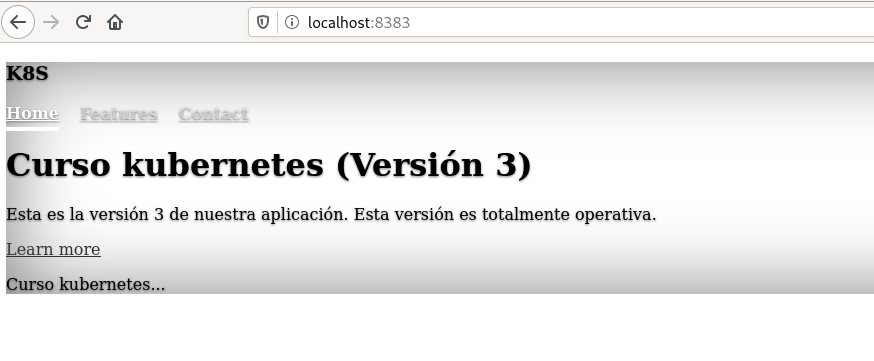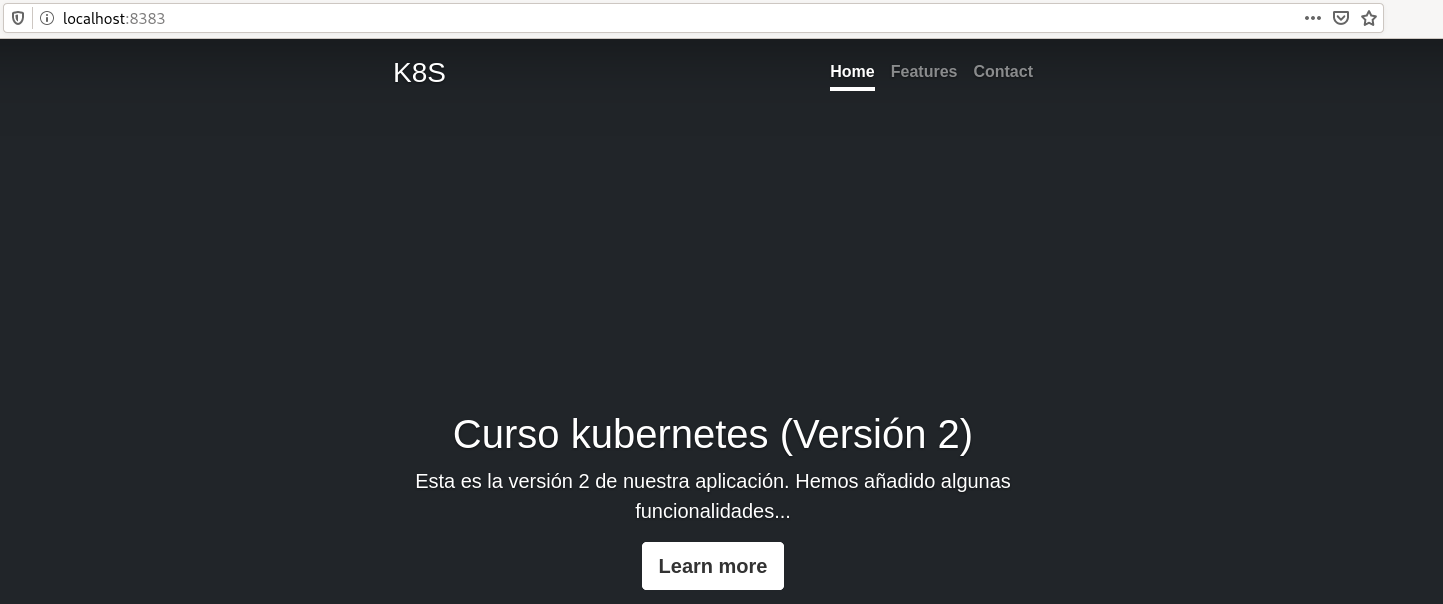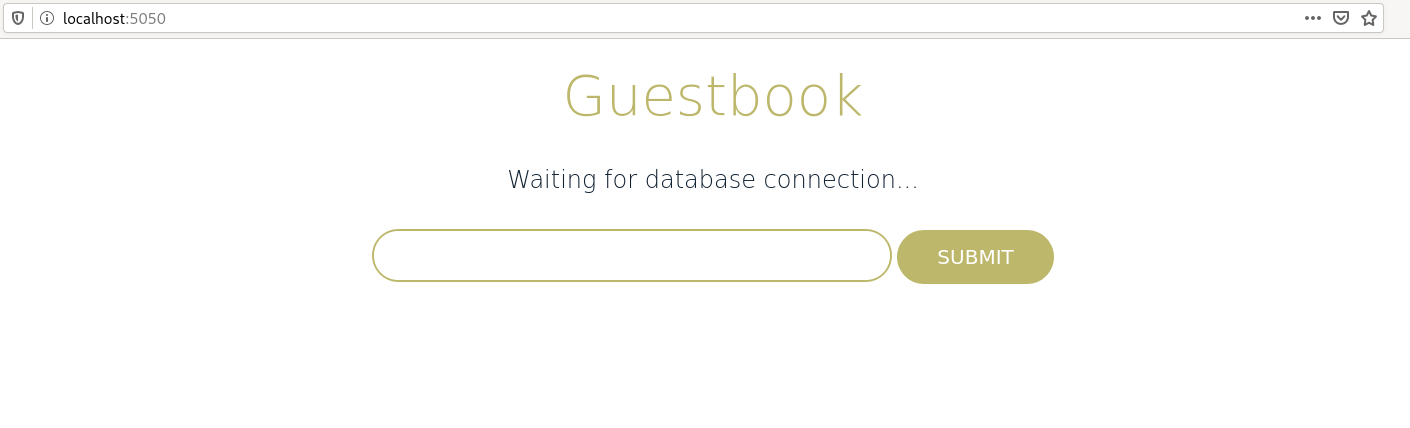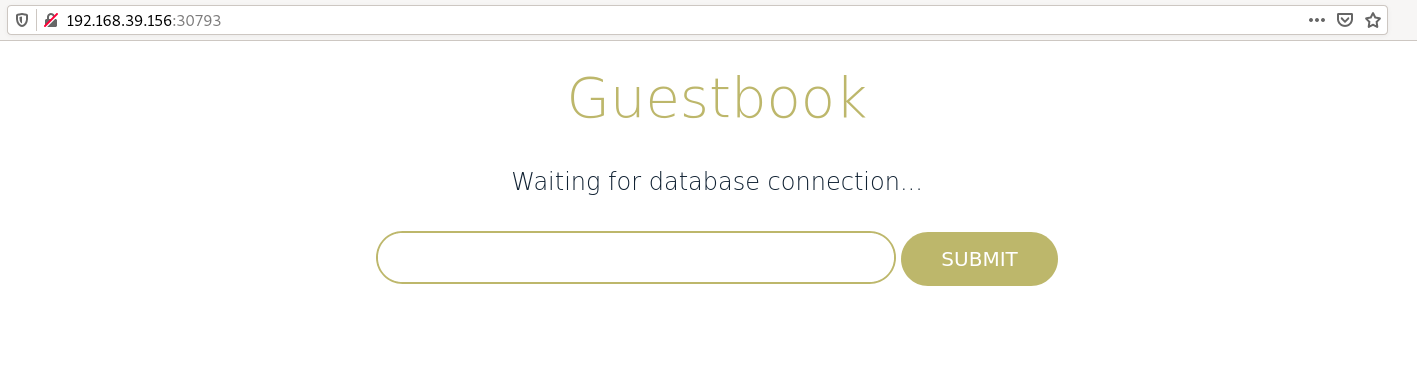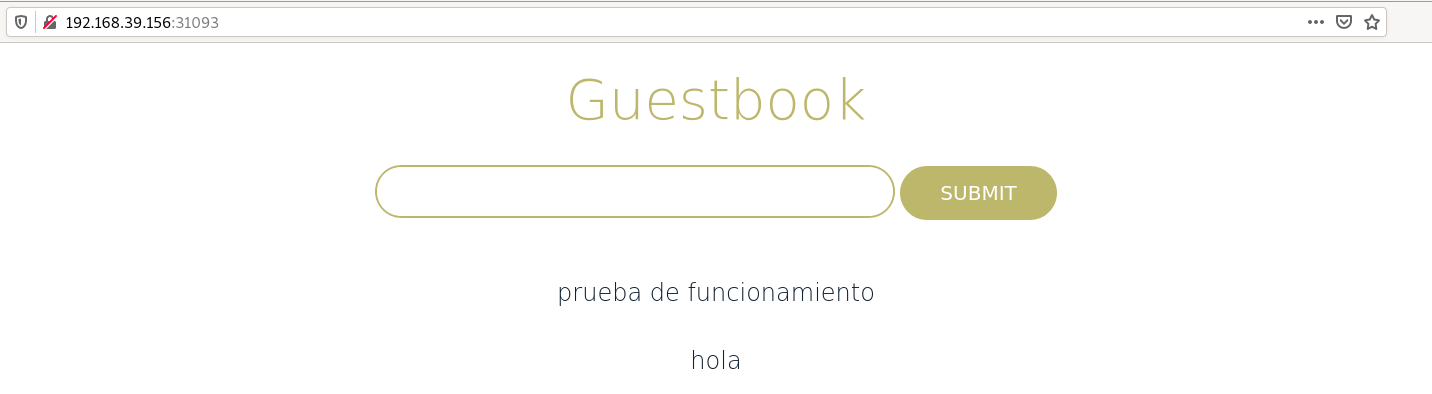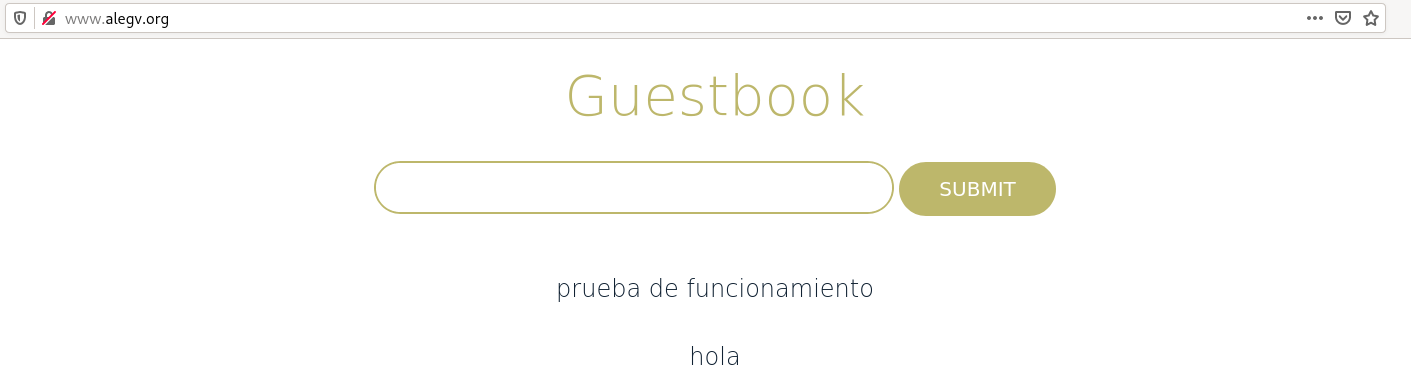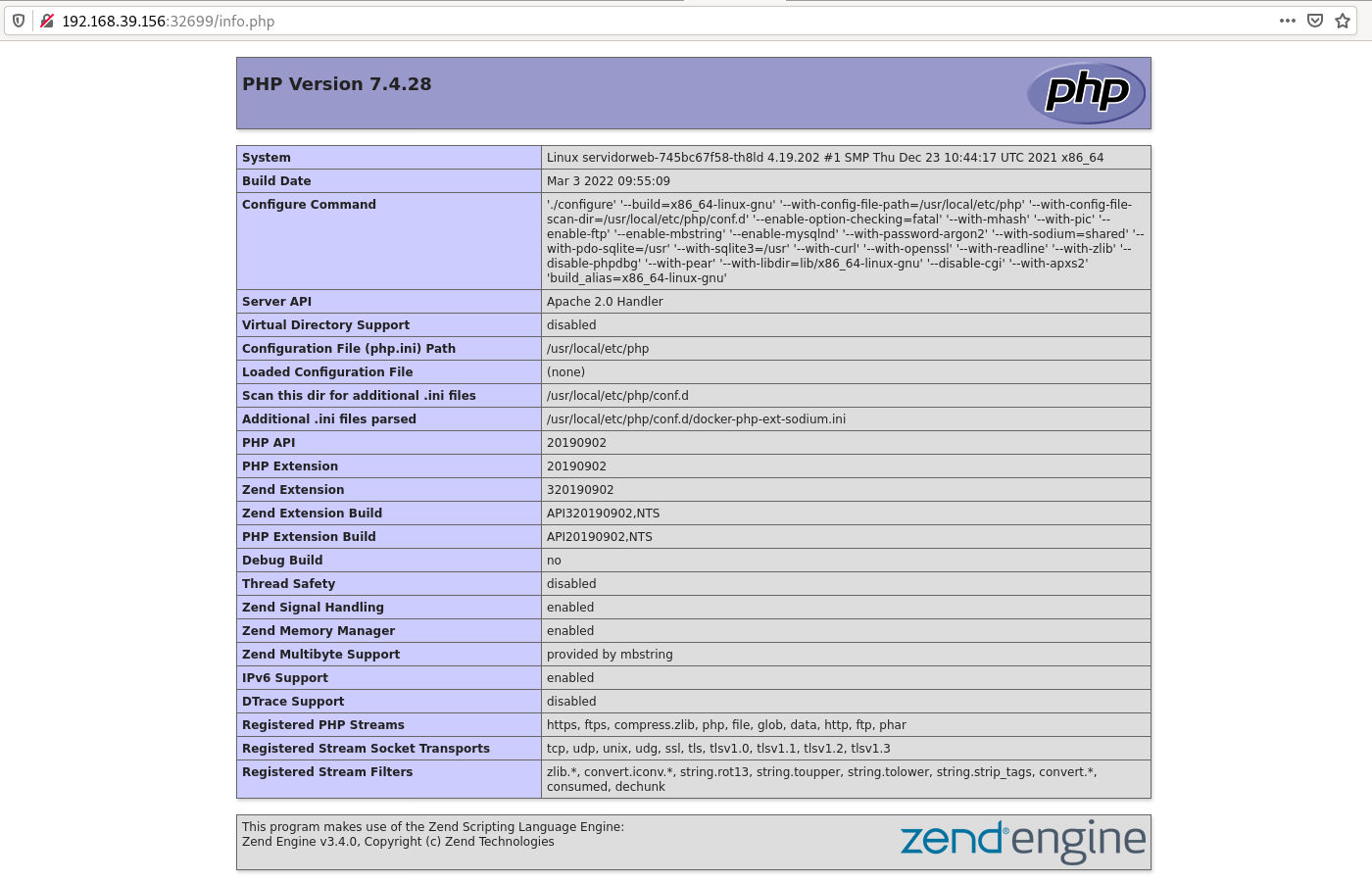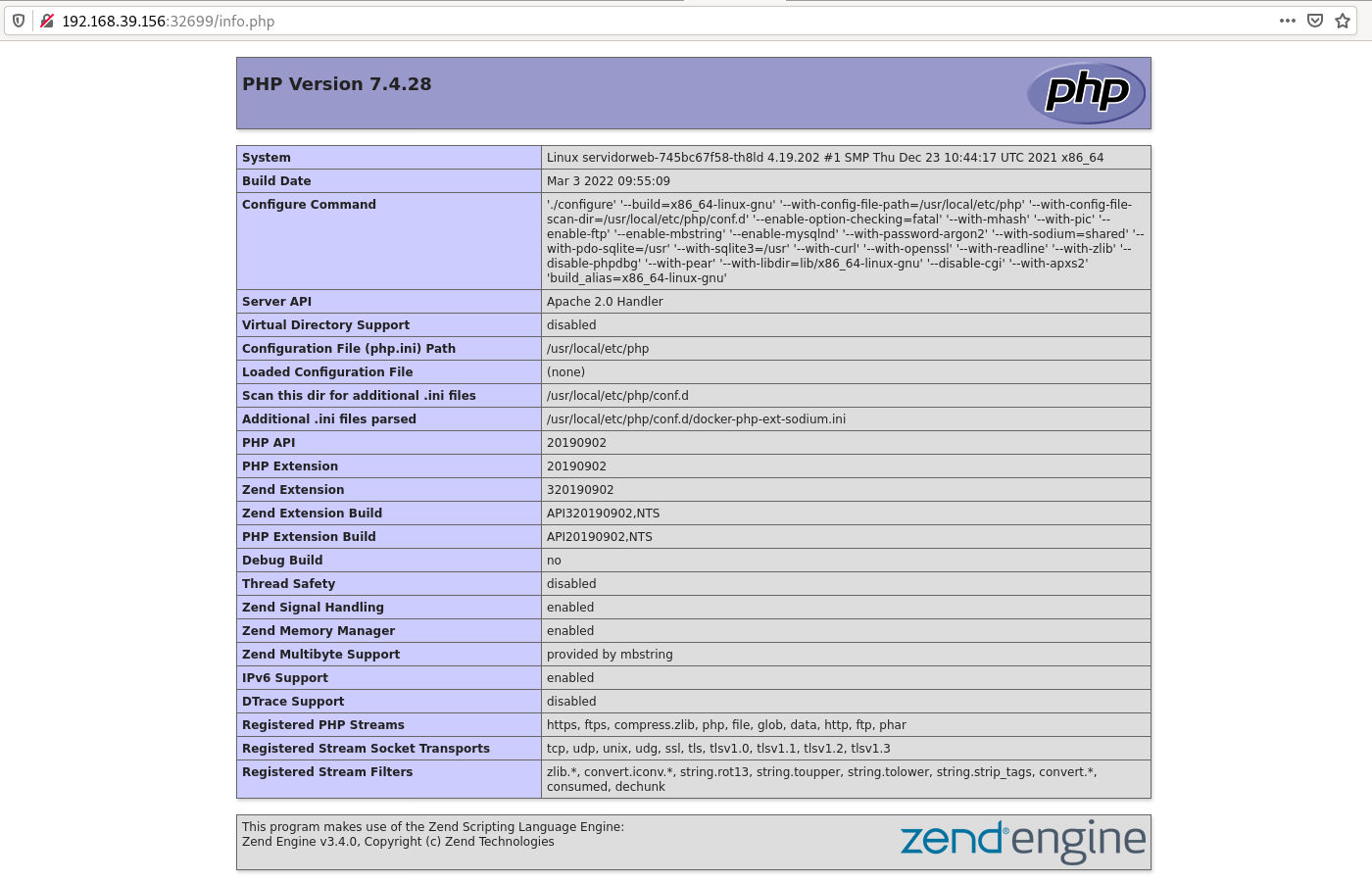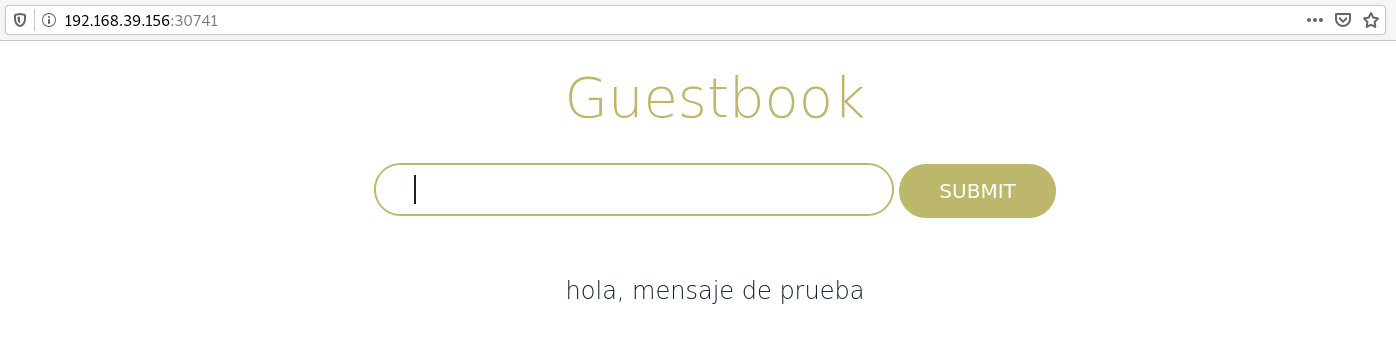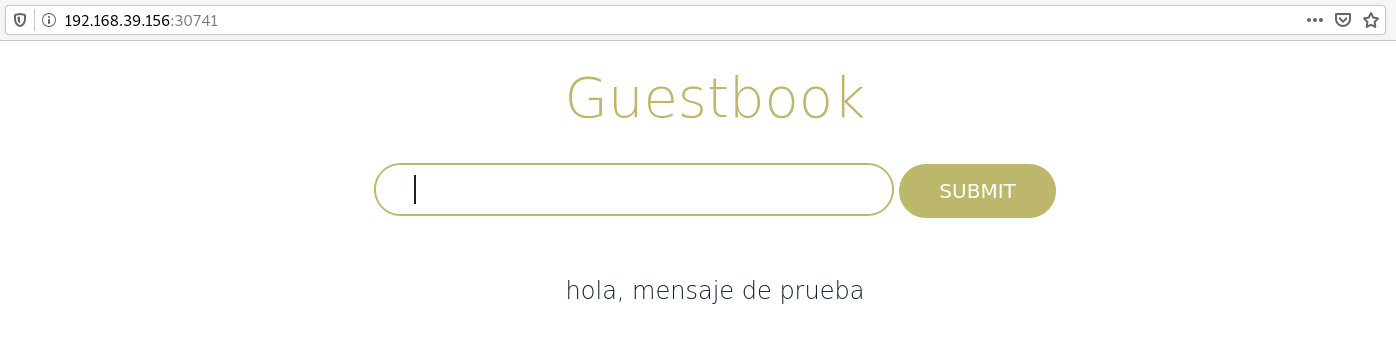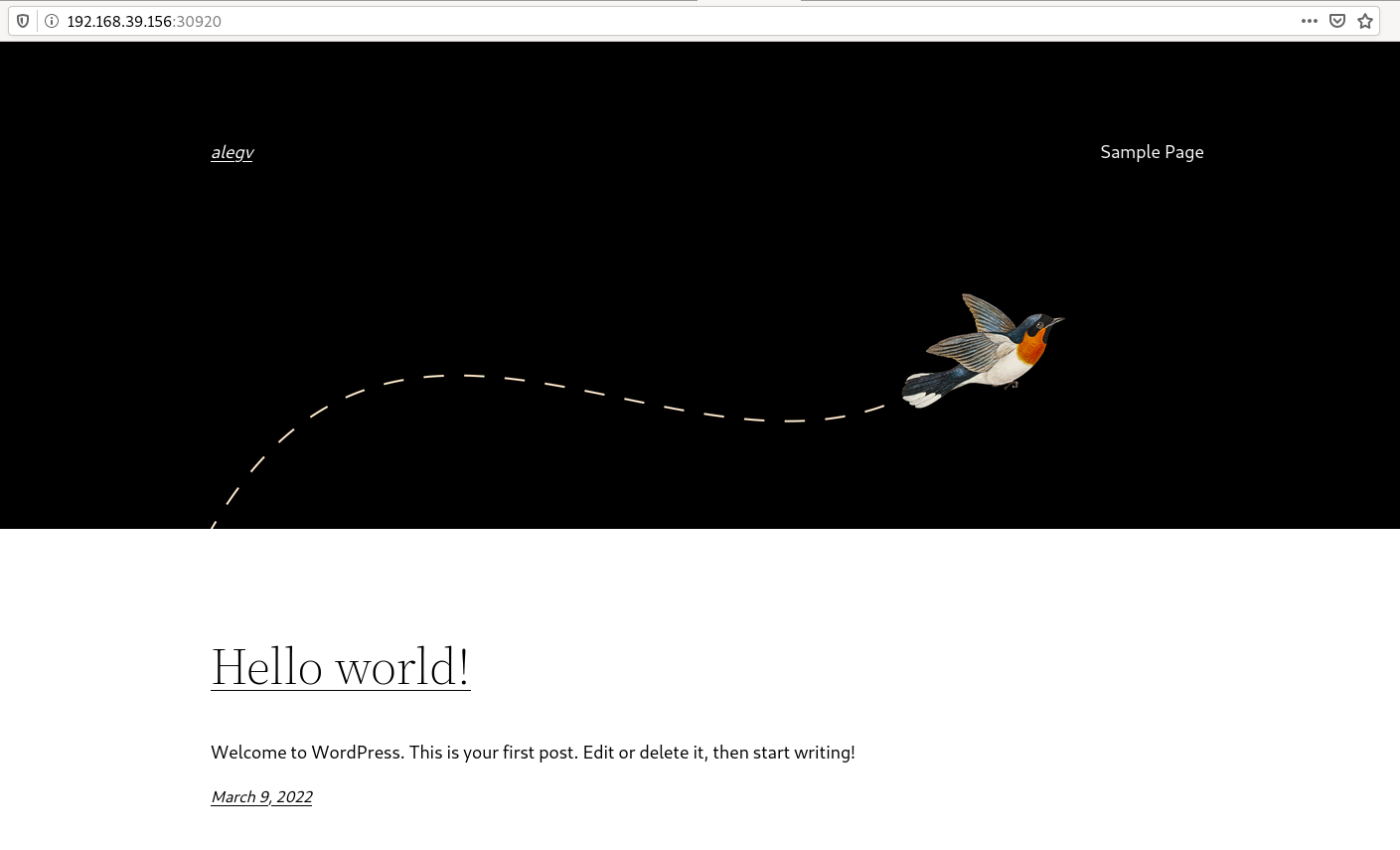Ejercicio 1
- Pantallazo con la salida de
minikube status y pantallazo con la salida de kubectl get nodes -o wide.
alejandrogv@AlejandroGV:~$ minikube status
minikube
type: Control Plane
host: Running
kubelet: Running
apiserver: Running
kubeconfig: Configured
alejandrogv@AlejandroGV:~$ kubectl get nodes -o wide
NAME STATUS ROLES AGE VERSION INTERNAL-IP EXTERNAL-IP OS-IMAGE KERNEL-VERSION CONTAINER-RUNTIME
minikube Ready control-plane,master 6d23h v1.23.1 192.168.39.156 <none> Buildroot 2021.02.4 4.19.202 docker://20.10.12
Ejercicio 2
- Fichero yaml que has creado con la definición del Pod.
apiVersion: v1
kind: Pod
metadata:
name: pod-ejercicio1
labels:
app: nginx
service: web
spec:
containers:
image: iesgn/test_web:latest
name: contenedor-ejercicio1
imagePullPolicy: Always
alejandrogv@AlejandroGV:~/kubernetes/ejercicios/1$ kubectl apply -f ejercicio1.yml
pod/pod-ejercicio1 created
- Comprobación de que el Pod ha sido creado.
alejandrogv@AlejandroGV:~$ kubectl get pods
NAME READY STATUS RESTARTS AGE
pod-ejercicio1 1/1 Running 1 6d21h
- información detallada del Pod creado.
alejandrogv@AlejandroGV:~$ kubectl describe pod pod-ejercicio1
Name: pod-ejercicio1
Namespace: default
Priority: 0
Node: minikube/192.168.39.156
Start Time: Thu, 10 Feb 2022 11:58:47 +0100
Labels: app=apache2
service=web
Annotations: <none>
Status: Running
IP: 172.17.0.3
IPs:
IP: 172.17.0.3
Containers:
contenedor-ejercicio1:
Container ID: docker://69212c4621beece79ccc6266d8afbaf06e30da217f19531e46fb3d344bcd0229
Image: iesgn/test_web:latest
Image ID: docker-pullable://iesgn/test_web@sha256:001e1f4d8ab5d7ddf406e481392052769d1e87bdcce672fc6b91cdf3ec136886
Port: <none>
Host Port: <none>
State: Running
Started: Thu, 17 Feb 2022 09:28:17 +0100
Ready: True
Restart Count: 1
Environment: <none>
Mounts:
/var/run/secrets/kubernetes.io/serviceaccount from kube-api-access-rhl9c (ro)
Conditions:
Type Status
Initialized True
Ready True
ContainersReady True
PodScheduled True
Volumes:
kube-api-access-rhl9c:
Type: Projected (a volume that contains injected data from multiple sources)
TokenExpirationSeconds: 3607
ConfigMapName: kube-root-ca.crt
ConfigMapOptional: <nil>
DownwardAPI: true
QoS Class: BestEffort
Node-Selectors: <none>
Tolerations: node.kubernetes.io/not-ready:NoExecute op=Exists for 300s
node.kubernetes.io/unreachable:NoExecute op=Exists for 300s
Events:
Type Reason Age From Message
---- ------ ---- ---- -------
Normal Scheduled 6d21h default-scheduler Successfully assigned default/pod-ejercicio1 to minikube
Normal Pulling 6d21h kubelet Pulling image "iesgn/test_web:latest"
Normal Pulled 6d21h kubelet Successfully pulled image "iesgn/test_web:latest" in 49.133079538s
Normal Created 6d21h kubelet Created container contenedor-ejercicio1
Normal Started 6d21h kubelet Started container contenedor-ejercicio1
Normal Pulling 26m kubelet Pulling image "iesgn/test_web:latest"
Normal Pulled 26m kubelet Successfully pulled image "iesgn/test_web:latest" in 11.274157179s
Normal Created 26m kubelet Created container contenedor-ejercicio
- Accede de forma interactiva al Pod y comprueba los ficheros que están en el DocumentRoot (usr/local/apache2/htdocs/).
alejandrogv@AlejandroGV:~$ kubectl exec -it pod-ejercicio1 -- ls /usr/local/apache2/htdocs/
index.html
- Crea una redirección con kubectl port-forward utilizando el puerto de localhost 8888 y sabiendo que el Pod ofrece el servicio en el puerto 80. Accede a la aplicación desde un navegador.
lejandrogv@AlejandroGV:~$ kubectl port-forward pod-ejercicio1 8282:80
Forwarding from 127.0.0.1:8282 -> 80
Forwarding from [::1]:8282 -> 80
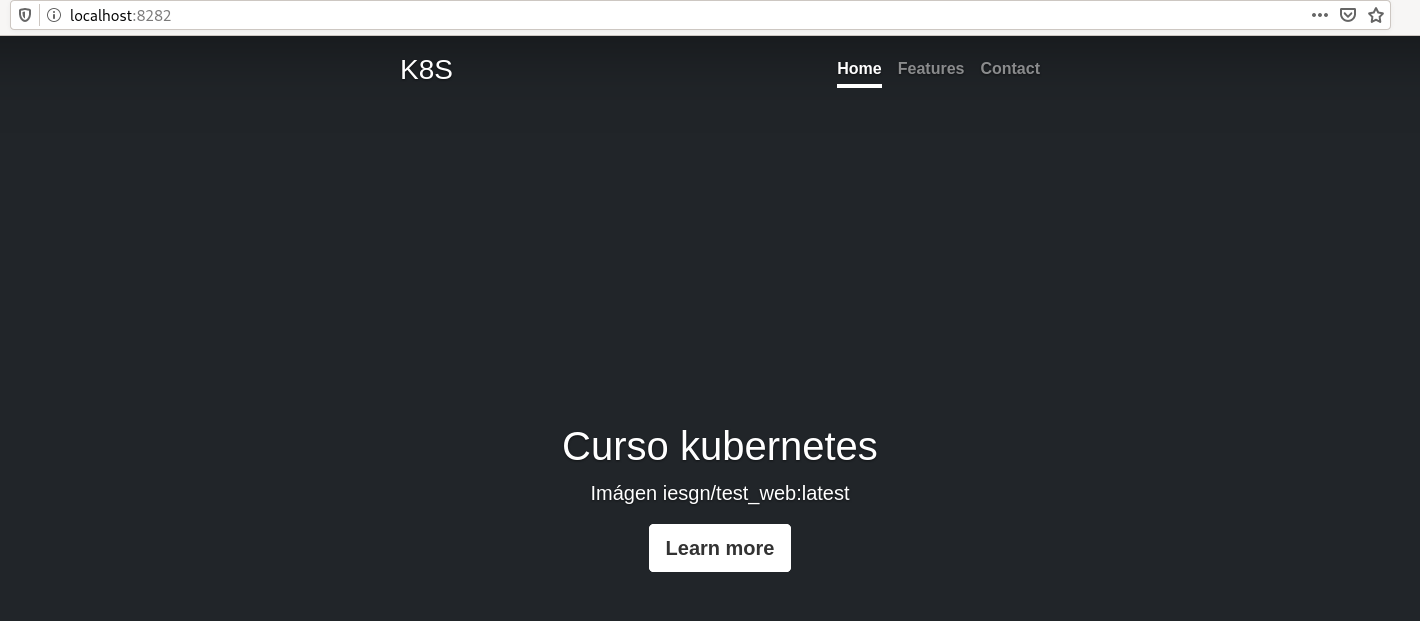
- Muestra los logs del Pod y comprueba que se visualizan los logs de los accesos que hemos realizado en el punto anterior.
alejandrogv@AlejandroGV:~/kubernetes/ejercicios/1$ kubectl logs pod-ejercicio1
AH00558: httpd: Could not reliably determine the server's fully qualified domain name, using 172.17.0.3. Set the 'ServerName' directive globally to suppress this message
AH00558: httpd: Could not reliably determine the server's fully qualified domain name, using 172.17.0.3. Set the 'ServerName' directive globally to suppress this message
[Thu Feb 17 10:04:46.032605 2022] [mpm_event:notice] [pid 1:tid 139668980692096] AH00489: Apache/2.4.46 (Unix) configured -- resuming normal operations
[Thu Feb 17 10:04:46.032835 2022] [core:notice] [pid 1:tid 139668980692096] AH00094: Command line: 'httpd -D FOREGROUND'
127.0.0.1 - - [17/Feb/2022:10:05:06 +0000] "GET /favicon.ico HTTP/1.1" 404 196
Ejercicio 3
- Fichero
yml con la descripción del ReplicaSet.
apiVersion: apps/v1
kind: ReplicaSet
metadata:
name: replicaset-ejercico2
spec:
replicas: 3
selector:
matchLabels:
app: nginx
template:
metadata:
labels:
app: nginx
spec:
containers:
- image: iesgn/test_web:latest
name: ejercicio2-pod
- Comprueba que el ReplicaSet y los 3 Pods se han creado
alejandrogv@AlejandroGV:~/kubernetes/ejercicios/2$ kubectl get rs,pods
NAME DESIRED CURRENT READY AGE
replicaset.apps/replicaset-ejercico2 3 3 0 8s
NAME READY STATUS RESTARTS AGE
pod/pod-ejercicio1 1/1 Running 1 5d23h
pod/replicaset-ejercico2-5v8p5 0/1 ContainerCreating 0 9s
pod/replicaset-ejercico2-fgfxl 0/1 ContainerCreating 0 9s
pod/replicaset-ejercico2-qw7lt 0/1 ContainerCreating 0 9s
- Ve la información detallada del ReplicaSet.
alejandrogv@AlejandroGV:~/kubernetes/ejercicios/2$ kubectl describe rs replicaset-ejercico2
Name: replicaset-ejercico2
Namespace: default
Selector: app=nginx
Labels: <none>
Annotations: <none>
Replicas: 3 current / 3 desired
Pods Status: 3 Running / 0 Waiting / 0 Succeeded / 0 Failed
Pod Template:
Labels: app=nginx
Containers:
ejercicio2-pod:
Image: iesgn/test_web:latest
Port: <none>
Host Port: <none>
Environment: <none>
Mounts: <none>
Volumes: <none>
Events:
Type Reason Age From Message
---- ------ ---- ---- -------
Normal SuccessfulCreate 104s replicaset-controller Created pod: replicaset-ejercico2-qw7lt
Normal SuccessfulCreate 102s replicaset-controller Created pod: replicaset-ejercico2-fgfxl
Normal SuccessfulCreate 102s replicaset-controller Created pod: replicaset-ejercico2-5v8p5
- Ve los Pods que se han creado, después de eliminar uno de ellos.
alejandrogv@AlejandroGV:~/kubernetes/ejercicios/2$ kubectl delete pod replicaset-ejercico2-qw7lt
pod "replicaset-ejercico2-qw7lt" deleted
alejandrogv@AlejandroGV:~/kubernetes/ejercicios/2$ kubectl get pod
NAME READY STATUS RESTARTS AGE
pod-ejercicio1 1/1 Running 1 5d23h
replicaset-ejercico2-4v7zn 1/1 Running 0 26s
replicaset-ejercico2-5v8p5 1/1 Running 0 6m58s
replicaset-ejercico2-fgfxl 1/1 Running 0 6m58s
- Mira los Pods que se han creado después del escalado.
alejandrogv@AlejandroGV:~/kubernetes/ejercicios/2$ kubectl scale rs replicaset-ejercico2 --replicas=6
replicaset.apps/replicaset-ejercico2 scaled
alejandrogv@AlejandroGV:~/kubernetes/ejercicios/2$ kubectl get pod
NAME READY STATUS RESTARTS AGE
pod-ejercicio1 1/1 Running 1 5d23h
replicaset-ejercico2-4v7zn 1/1 Running 0 3m14s
replicaset-ejercico2-5v8p5 1/1 Running 0 9m46s
replicaset-ejercico2-b9vzz 0/1 ContainerCreating 0 7s
replicaset-ejercico2-dhwqb 0/1 ContainerCreating 0 7s
replicaset-ejercico2-fgfxl 1/1 Running 0 9m46s
replicaset-ejercico2-phd28 0/1 ContainerCreating 0 7s
Ejercicio 4
apiVersion: apps/v1
kind: Deployment
metadata:
name: dep-ejercicio3
labels:
app: nginx
spec:
revisionHistoryLimit: 2
strategy:
type: RollingUpdate
replicas: 2
selector:
matchLabels:
app: nginx
template:
metadata:
labels:
app: nginx
spec:
containers:
- image: iesgn/test_web:latest
name: cont-ejercicio3
ports:
- name: http
containerPort: 80
- Ver los recursos que se han creado.
alejandrogv@AlejandroGV:~/kubernetes/ejercicios/3$ kubectl get deploy,rs,pod
NAME READY UP-TO-DATE AVAILABLE AGE
deployment.apps/dep-ejercicio3 2/2 2 2 3m58s
NAME DESIRED CURRENT READY AGE
replicaset.apps/dep-ejercicio3-5c6c748cfc 2 2 2 3m58s
NAME READY STATUS RESTARTS AGE
pod/dep-ejercicio3-5c6c748cfc-6bccx 1/1 Running 0 3m58s
pod/dep-ejercicio3-5c6c748cfc-z6pcl 1/1 Running 0 3m58s
- Información detallada del Deployment.
alejandrogv@AlejandroGV:~/kubernetes/ejercicios/3$ kubectl describe deploy dep-ejercicio3
Name: dep-ejercicio3
Namespace: default
CreationTimestamp: Wed, 23 Feb 2022 14:06:36 +0100
Labels: app=nginx
Annotations: deployment.kubernetes.io/revision: 1
Selector: app=nginx
Replicas: 2 desired | 2 updated | 2 total | 2 available | 0 unavailable
StrategyType: RollingUpdate
MinReadySeconds: 0
RollingUpdateStrategy: 25% max unavailable, 25% max surge
Pod Template:
Labels: app=nginx
Containers:
cont-ejercicio3:
Image: iesgn/test_web:latest
Port: 80/TCP
Host Port: 0/TCP
Environment: <none>
Mounts: <none>
Volumes: <none>
Conditions:
Type Status Reason
---- ------ ------
Available True MinimumReplicasAvailable
Progressing True NewReplicaSetAvailable
OldReplicaSets: <none>
NewReplicaSet: dep-ejercicio3-5c6c748cfc (2/2 replicas created)
Events:
Type Reason Age From Message
---- ------ ---- ---- -------
Normal ScalingReplicaSet 5m32s deployment-controller Scaled up replica set dep-ejercicio3-5c6c748cfc to 2
- Acceder desde un navegador web a la aplicación usando el port-forward.
alejandrogv@AlejandroGV:~/kubernetes/ejercicios/3$ kubectl port-forward deployment/dep-ejercicio3 8383:80
Forwarding from 127.0.0.1:8383 -> 80
Forwarding from [::1]:8383 -> 80
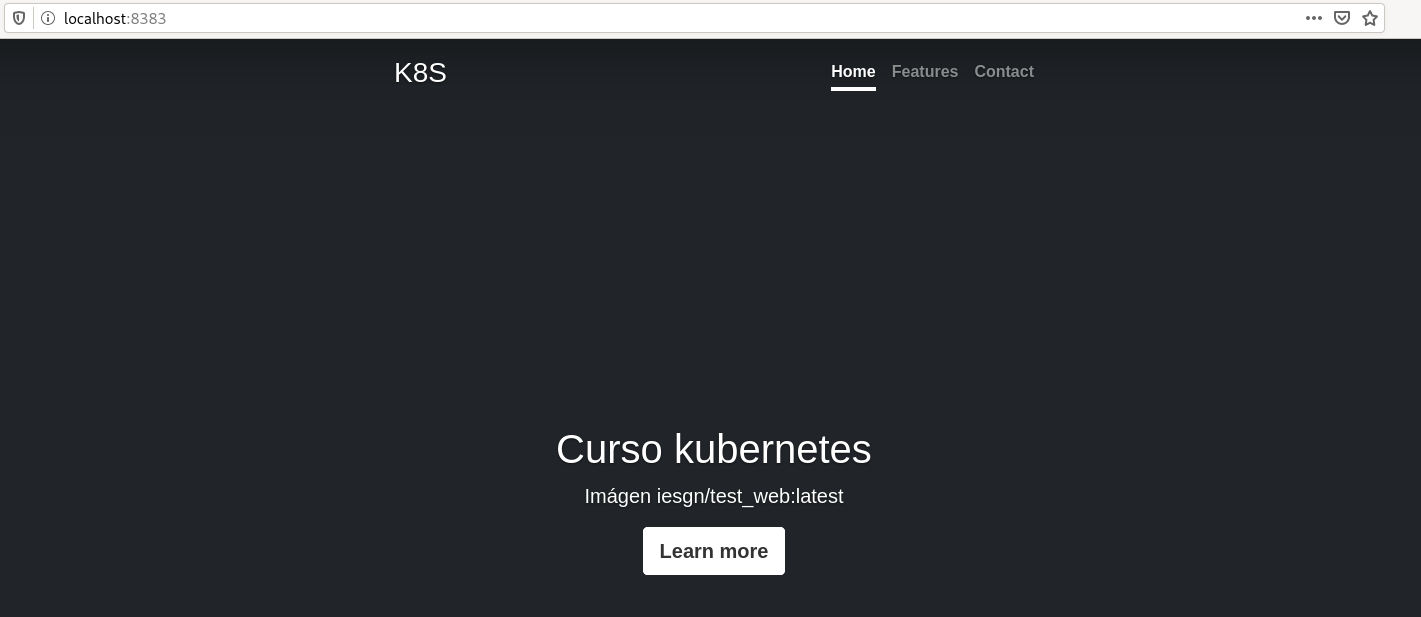
- Ver los logs del despliegue.
alejandrogv@AlejandroGV:~/kubernetes/ejercicios/3$ kubectl logs deployment/dep-ejercicio3
Found 2 pods, using pod/dep-ejercicio3-5c6c748cfc-ntwzd
AH00558: httpd: Could not reliably determine the server's fully qualified domain name, using 172.17.0.4. Set the 'ServerName' directive globally to suppress this message
AH00558: httpd: Could not reliably determine the server's fully qualified domain name, using 172.17.0.4. Set the 'ServerName' directive globally to suppress this message
[Wed Feb 23 13:21:41.685021 2022] [mpm_event:notice] [pid 1:tid 140576197522560] AH00489: Apache/2.4.46 (Unix) configured -- resuming normal operations
[Wed Feb 23 13:21:41.685157 2022] [core:notice] [pid 1:tid 140576197522560] AH00094: Command line: 'httpd -D FOREGROUND'
127.0.0.1 - - [23/Feb/2022:13:22:32 +0000] "GET / HTTP/1.1" 200 2884
127.0.0.1 - - [23/Feb/2022:13:22:32 +0000] "GET /favicon.ico HTTP/1.1" 404 196
Ejercicio 5
- Pantallazo de la primera version de la aplicación.
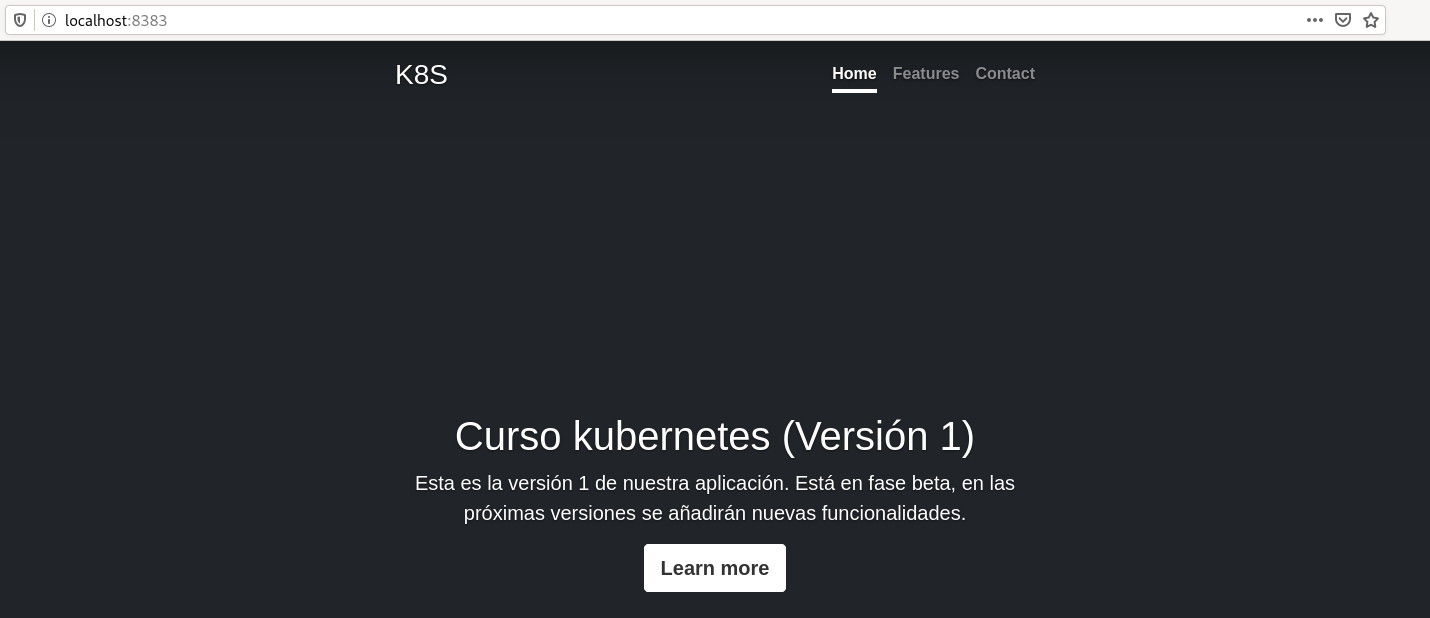
- Pantallazo de la segunda versión de la aplicación.
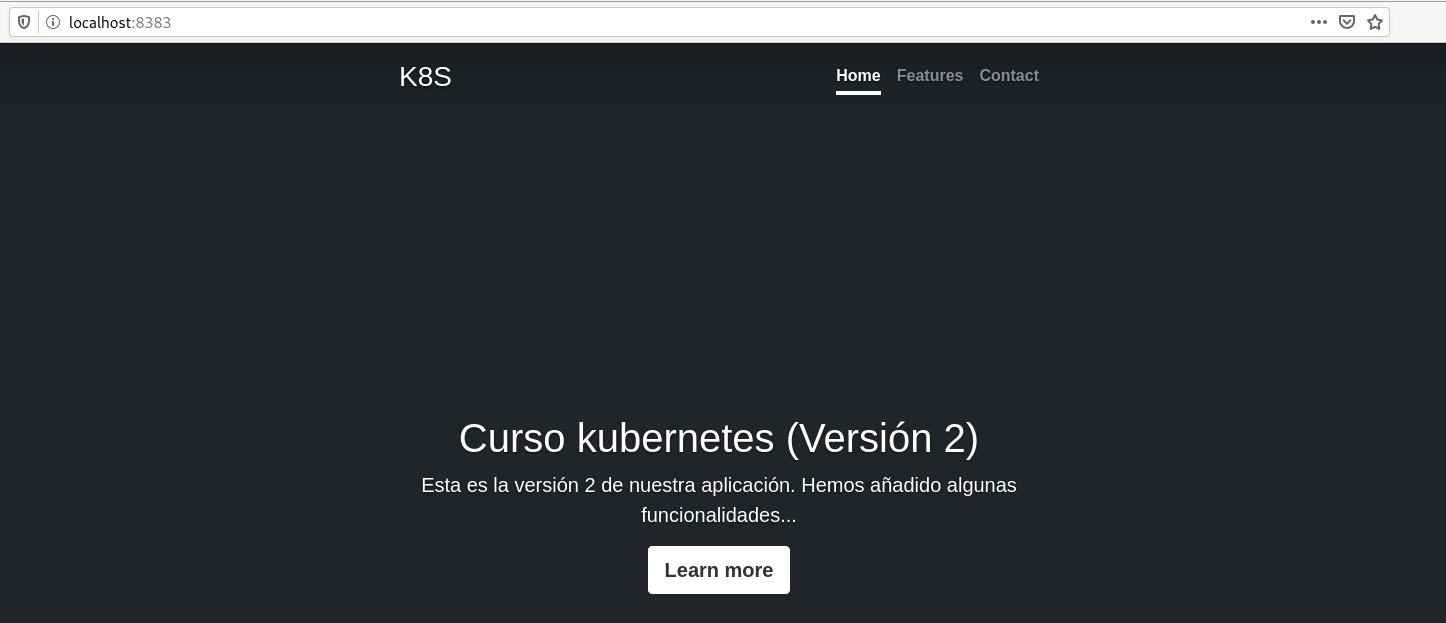
- Visualizar el historial de actualización del despligue después de actualizar a la versión 2.
alejandrogv@AlejandroGV:~/kubernetes/ejercicios/3$ kubectl rollout history deployment/dep-ejercicio3
deployment.apps/dep-ejercicio3
REVISION CHANGE-CAUSE
1 Despliegue de la primera version
2 Despliegue de la segunda version
- Pantallazo de la tercera versión de la aplicación.
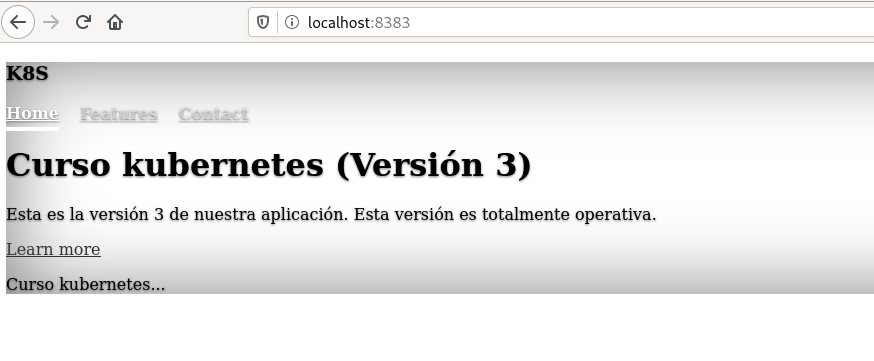
- Historial despúes de hacer un rollback.
alejandrogv@AlejandroGV:~/kubernetes/ejercicios/3$ kubectl rollout history deployment/dep-ejercicio3
deployment.apps/dep-ejercicio3
REVISION CHANGE-CAUSE
1 Despliegue de la primera version
3 Despliegue de la version final
4 Despliegue de la segunda version
- Accediendo a la aplicación después de hacer el rollout.
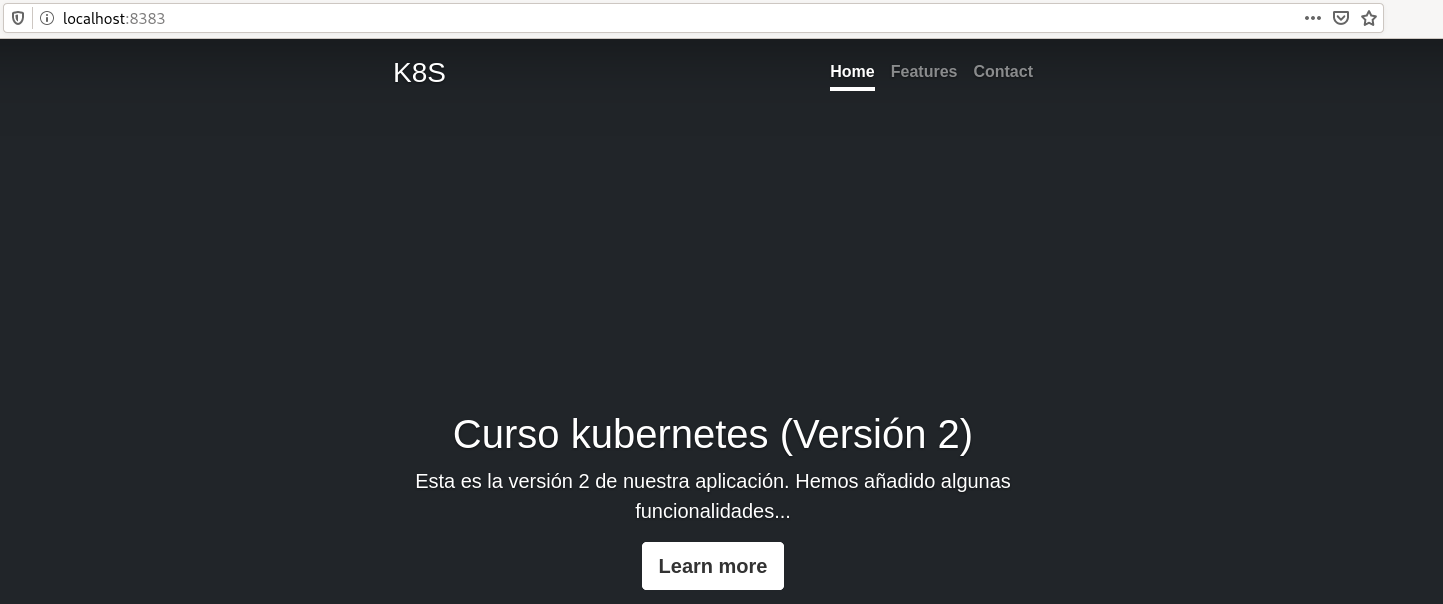
Ejercicio 6
alejandrogv@AlejandroGV:~/kubernetes/ejercicios/6$ kubectl get all
NAME READY STATUS RESTARTS AGE
pod/guestbook-7cfcc5ff8d-9m5q5 0/1 ContainerCreating 0 9s
pod/guestbook-7cfcc5ff8d-lpmgx 0/1 ContainerCreating 0 10s
pod/guestbook-7cfcc5ff8d-zdcl8 0/1 ContainerCreating 0 9s
pod/redis-5d96fc576-mv4tl 0/1 ContainerCreating 0 4s
NAME TYPE CLUSTER-IP EXTERNAL-IP PORT(S) AGE
service/kubernetes ClusterIP 10.96.0.1 <none> 443/TCP 13d
NAME READY UP-TO-DATE AVAILABLE AGE
deployment.apps/guestbook 0/3 3 0 12s
deployment.apps/redis 0/1 1 0 4s
NAME DESIRED CURRENT READY AGE
replicaset.apps/guestbook-7cfcc5ff8d 3 3 0 12s
replicaset.apps/redis-5d96fc576 1 1 0 4s
- Acceso desde un navegador web a la aplicación usando el port-forward, y se vea el mensaje de error al no poder acceder a la base de datos.
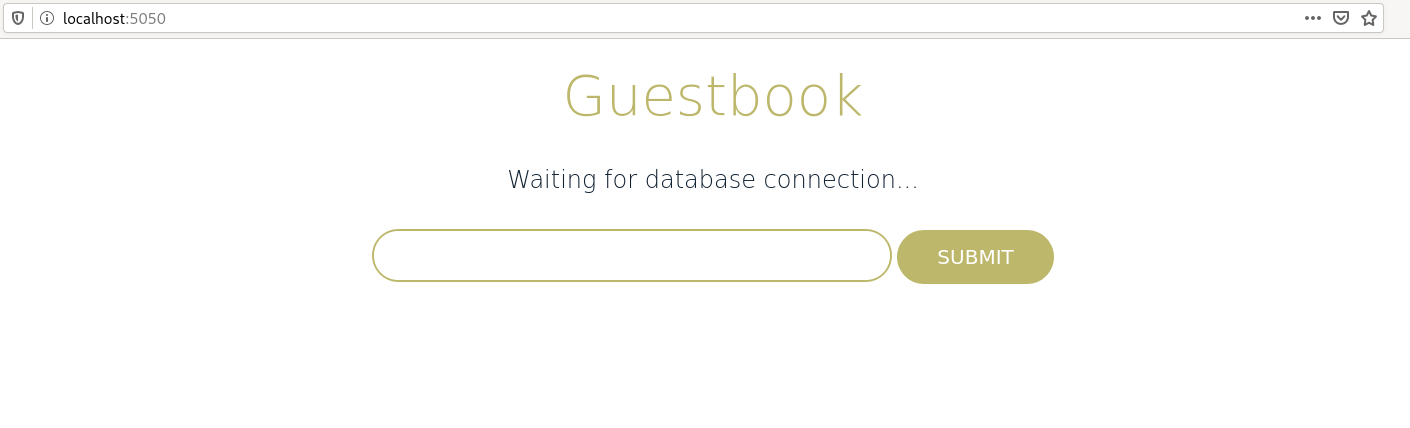
Ejercicio 7
- Pantallazo donde se vea el acceso desde un navegador web a la aplicación cuando sólo tenemos el servicio para acceder a la aplicación.
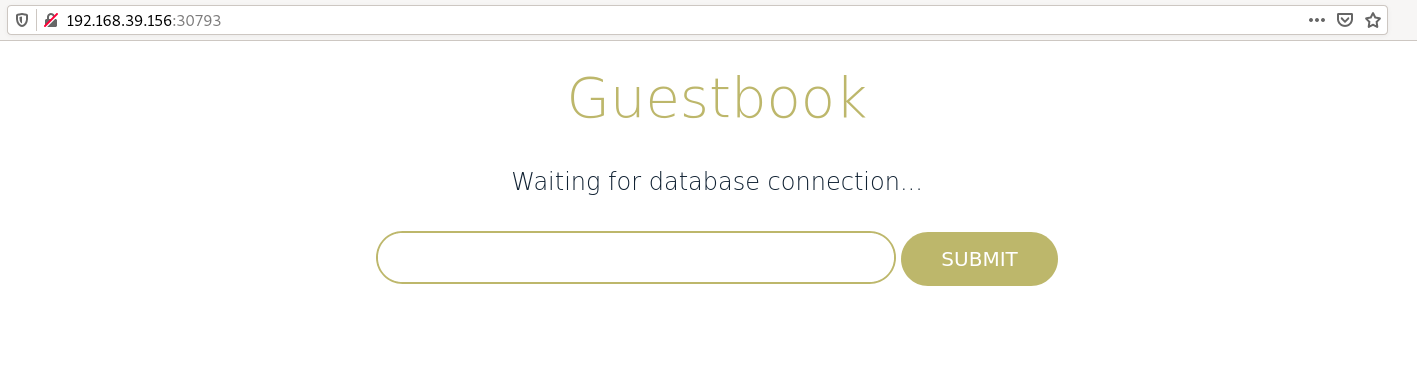
- Pantallazo donde se vea el acceso desde un navegador web a la aplicación usando la ip del nodo master y el puerto asignado al Service.
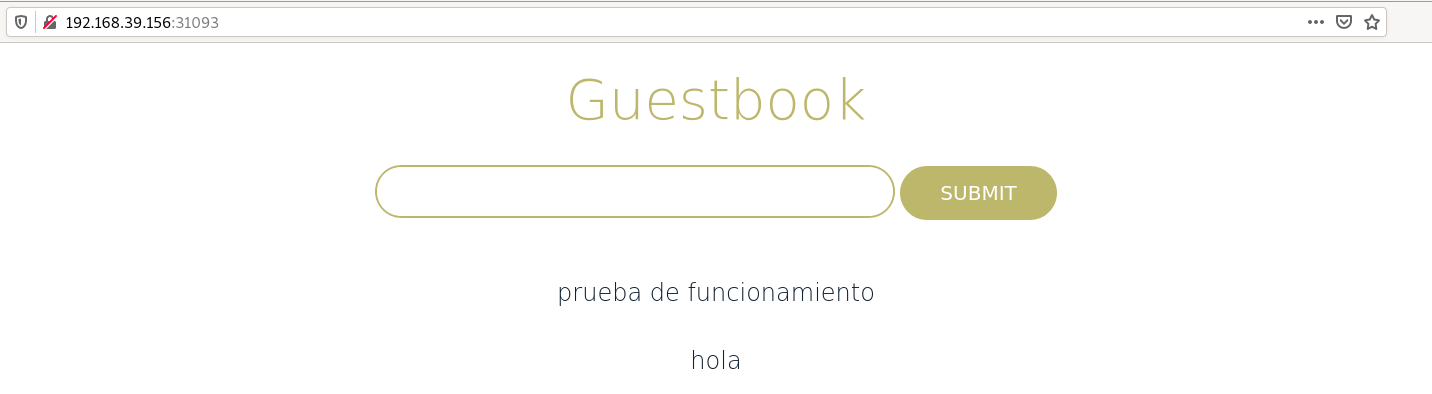
- Pantallazo donde se vea el acceso desde un navegador web a la aplicación usando el nombre que hemos configurado en el recurso Ingress.
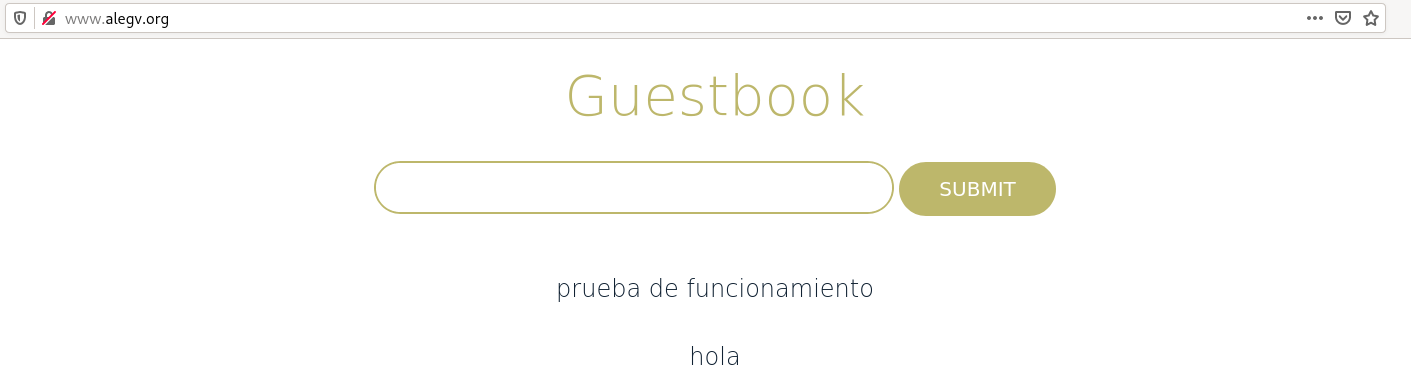
Ejercicio 8
- definición del recurso ConfigMap.
alejandrogv@AlejandroGV:~/kubernetes/ejercicios/8$ kubectl describe cm temperaturas
Name: temperaturas
Namespace: default
Labels: <none>
Annotations: <none>
Data
====
SERVIDOR_TEMPERATURAS:
----
servidor-temperaturas:5000
BinaryData
====
Events: <none>
- modificación del fichero frontend-deployment.yaml
apiVersion: apps/v1
kind: Deployment
metadata:
name: temperaturas-frontend
labels:
app: temperaturas
tier: frontend
spec:
replicas: 3
selector:
matchLabels:
app: temperaturas
tier: frontend
template:
metadata:
labels:
app: temperaturas
tier: frontend
spec:
containers:
- name: contenedor-temperaturas
image: iesgn/temperaturas_frontend
ports:
- name: http-server
containerPort: 3000
env:
- name: TEMP_SERVERIDOR
valueFrom:
configMapKeyRef:
name: temperaturas
key: SERVIDOR_TEMPERATURAS
- modificación del fichero backend-srv.yaml
apiVersion: v1
kind: Service
metadata:
name: servidor-temperaturas
labels:
app: temperaturas
tier: backend
spec:
type: ClusterIP
ports:
- port: 5000
targetPort: api-server
selector:
app: temperaturas
tier: backend
- Pantallazo de acceso a la aplicación.

Ejercicio 9
- Definición del recurso
PersistentVolumeClaim
apiVersion: v1
kind: PersistentVolumeClaim
metadata:
name: pvc-webserver
spec:
accessModes:
- ReadWriteOnce
resources:
requests:
storage: 2Gi
- Ver los recursos pv y pvc que se han creado.
kubectl get pv,pvc
NAME CAPACITY ACCESS MODES RECLAIM POLICY STATUS CLAIM STORAGECLASS REASON AGE
persistentvolume/pvc-9b2a2a55-897c-4324-a16b-ece4f4a790e2 2Gi RWO Delete Bound default/pvc-webserver standard 26s
NAME STATUS VOLUME CAPACITY ACCESS MODES STORAGECLASS AGE
persistentvolumeclaim/pvc-webserver Bound pvc-9b2a2a55-897c-4324-a16b-ece4f4a790e2 2Gi RWO standard 27s
- Definición del servidor web php.
apiVersion: apps/v1
kind: Deployment
metadata:
name: servidorweb
labels:
app: apache
spec:
replicas: 1
selector:
matchLabels:
app: apache
template:
metadata:
labels:
app: apache
spec:
volumes:
- name: volumen-servidorweb
persistentVolumeClaim:
claimName: pvc-servidorweb
containers:
- name: contenedor-apache-php
image: php:7.4-apache
ports:
- name: http-server
containerPort: 80
volumeMounts:
- mountPath: "/var/www/html"
name: volumen-servidorweb
- Pantallazo donde se vea el acceso a
info.php
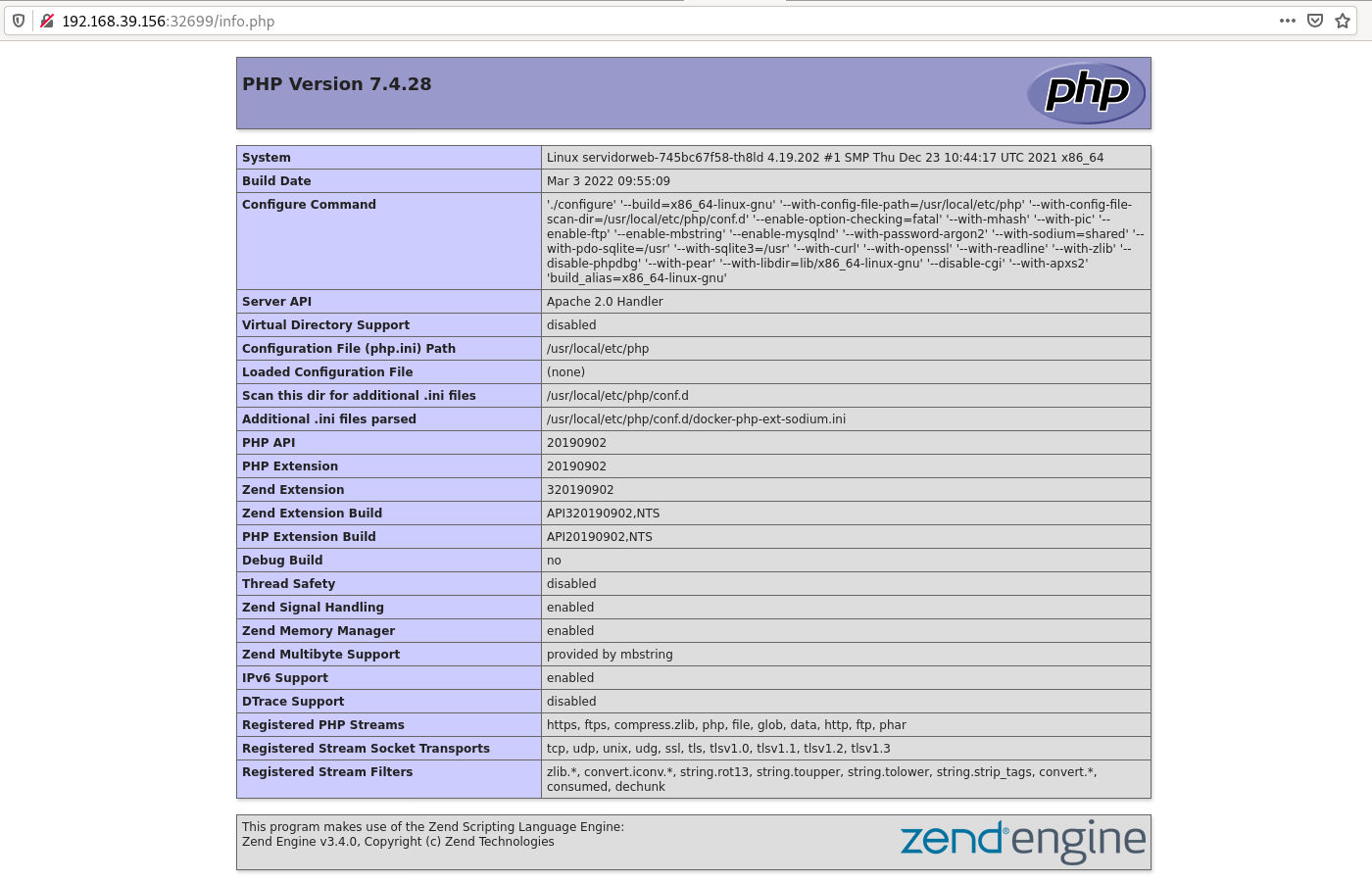
- Pantallazo donde se vea que se ha eliminado y se ha vuelto a crear el despliegue y se sigue sirviendo el fichero
info.php
alejandrogv@AlejandroGV:~/kubernetes/ejercicios/9$ kubectl delete deployment.apps/servidorweb
deployment.apps "servidorweb" deleted
alejandrogv@AlejandroGV:~/kubernetes/ejercicios/9$ kubectl apply -f servidor-web.yaml
deployment.apps/servidorweb created
alejandrogv@AlejandroGV:~/kubernetes/ejercicios/9$ kubectl get all
NAME READY STATUS RESTARTS AGE
pod/servidorweb-745bc67f58-f9xx7 0/1 ContainerCreating 0 4s
NAME TYPE CLUSTER-IP EXTERNAL-IP PORT(S) AGE
service/kubernetes ClusterIP 10.96.0.1 <none> 443/TCP 27d
service/servicio-servidorweb NodePort 10.110.195.22 <none> 80:32699/TCP 4m11s
NAME READY UP-TO-DATE AVAILABLE AGE
deployment.apps/servidorweb 0/1 1 0 5s
NAME DESIRED CURRENT READY AGE
replicaset.apps/servidorweb-745bc67f58 1 1 0 5s
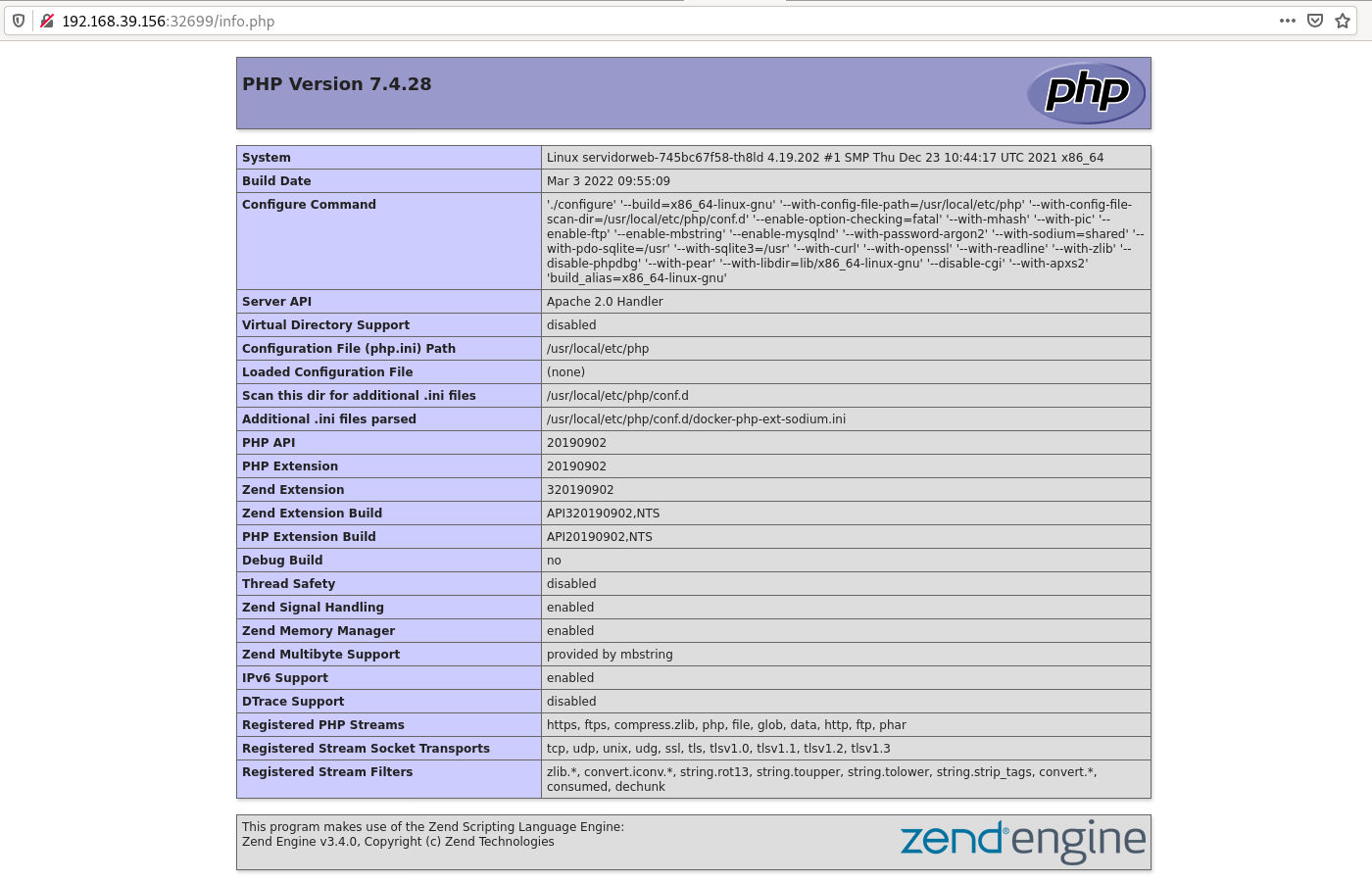
Ejercicio 10
- Definición del recurso PersistentVolumenClaim
apiVersion: v1
kind: PersistentVolumeClaim
metadata:
name: pvc-redis
spec:
accessModes:
- ReadWriteOnce
resources:
requests:
storage: 3Gi
- Visualizar los recursos
pv y pvc que se han creado.
alejandrogv@AlejandroGV:~/kubernetes/ejercicios/10$ kubectl get pv,pvc
NAME CAPACITY ACCESS MODES RECLAIM POLICY STATUS CLAIM STORAGECLASS REASON AGE
persistentvolume/pvc-0610bddb-4e9f-4d1e-81df-e1b0244789fb 3Gi RWO Delete Bound default/pvc-redis standard 10s
NAME STATUS VOLUME CAPACITY ACCESS MODES STORAGECLASS AGE
persistentvolumeclaim/pvc-redis Bound pvc-0610bddb-4e9f-4d1e-81df-e1b0244789fb 3Gi RWO standard 11s
- Fichero yaml modificado para el despliegue de redis.
apiVersion: apps/v1
kind: Deployment
metadata:
name: redis
labels:
app: redis
tier: backend
spec:
replicas: 1
selector:
matchLabels:
app: redis
tier: backend
template:
metadata:
labels:
app: redis
tier: backend
spec:
volumes:
- name: volumen-redis
persistentVolumeClaim:
claimName: pvc-redis
containers:
- name: contenedor-redis
image: redis
command: ["redis-server"]
args: ["--appendonly", "yes"]
ports:
- name: redis-server
containerPort: 6379
volumeMounts:
- mountPath: "/data"
name: volumen-redis
- Acceso a la aplicación con los mensajes escritos.
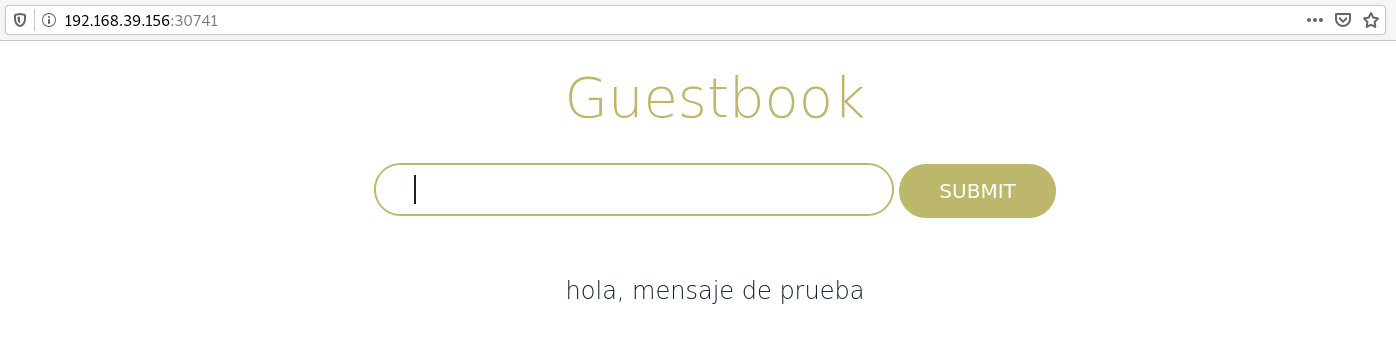
- Pantallazo donde se vea que se ha eliminado y se ha vuelto a crear el despliegue de redis y que se sigue sirviendo la aplicación con los mensajes.
alejandrogv@AlejandroGV:~/kubernetes/ejercicios/10$ kubectl delete deployment redis
deployment.apps "redis" deleted
alejandrogv@AlejandroGV:~/kubernetes/ejercicios/10$ kubectl apply -f redis.yaml
deployment.apps/redis created
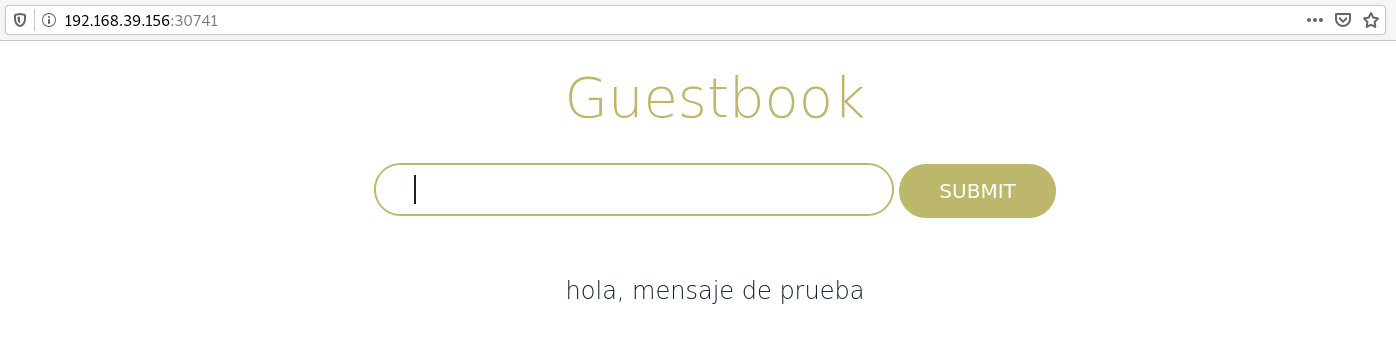
Ejercicio 11
- búsqueda del chart con el comando
helm
alejandrogv@AlejandroGV:~/kubernetes/ejercicios/10$ helm search repo wordpress
NAME CHART VERSION APP VERSION DESCRIPTION
bitnami/wordpress 13.0.22 5.9.1 WordPress is the world's most popular blogging ...
bitnami/wordpress-intel 0.1.13 5.9.1 WordPress for Intel is the most popular bloggin..
- Pantallazo donde se compruebe que se ha desplegado de forma correcta.
alejandrogv@AlejandroGV:~/kubernetes/ejercicios/10$ helm install serverweb bitnami/wordpress --set service.type=NodePort --set wordpressBlogName=alegv
NAME: serverweb
LAST DEPLOYED: Wed Mar 9 12:27:50 2022
NAMESPACE: default
STATUS: deployed
REVISION: 1
TEST SUITE: None
NOTES:
CHART NAME: wordpress
CHART VERSION: 13.0.22
APP VERSION: 5.9.1
** Please be patient while the chart is being deployed **
Your WordPress site can be accessed through the following DNS name from within your cluster:
serverweb-wordpress.default.svc.cluster.local (port 80)
To access your WordPress site from outside the cluster follow the steps below:
1. Get the WordPress URL by running these commands:
export NODE_PORT=$(kubectl get --namespace default -o jsonpath="{.spec.ports[0].nodePort}" services serverweb-wordpress)
export NODE_IP=$(kubectl get nodes --namespace default -o jsonpath="{.items[0].status.addresses[0].address}")
echo "WordPress URL: http://$NODE_IP:$NODE_PORT/"
echo "WordPress Admin URL: http://$NODE_IP:$NODE_PORT/admin"
2. Open a browser and access WordPress using the obtained URL.
3. Login with the following credentials below to see your blog:
echo Username: user
echo Password: $(kubectl get secret --namespace default serverweb-wordpress -o jsonpath="{.data.wordpress-password}" | base64 --decode)
- Visualizar los Pods, ReplicaSets, Deployments y Services que se han creado.
alejandrogv@AlejandroGV:~/kubernetes/ejercicios/10$ kubectl get all
NAME READY STATUS RESTARTS AGE
pod/serverweb-mariadb-0 1/1 Running 0 6m34s
pod/serverweb-wordpress-5cdf8f4fc-rd4db 1/1 Running 2 (2m15s ago) 6m35s
NAME TYPE CLUSTER-IP EXTERNAL-IP PORT(S) AGE
service/kubernetes ClusterIP 10.96.0.1 <none> 443/TCP 27d
service/serverweb-mariadb ClusterIP 10.104.47.63 <none> 3306/TCP 6m36s
service/serverweb-wordpress NodePort 10.110.120.241 <none> 80:30920/TCP,443:30735/TCP 6m35s
NAME READY UP-TO-DATE AVAILABLE AGE
deployment.apps/serverweb-wordpress 1/1 1 1 6m35s
NAME DESIRED CURRENT READY AGE
replicaset.apps/serverweb-wordpress-5cdf8f4fc 1 1 1 6m35s
NAME READY AGE
statefulset.apps/serverweb-mariadb 1/1 6m35s
- Pantallazo donde se vea el acceso al blog y se vea tu nombre como título del blog.