Integración continúa de aplicación django
-
Ya tenemos nuestra aplicación y el entorno virtual de la práctica de Despliegue de una aplicación python usaremos la misma, y realizaremos los test.
(django) alejandrogv@AlejandroGV:~/Escritorio/ASIR/IWEB/despliegue_python/django_tutorial$ python3 manage.py test Creating test database for alias 'default'... System check identified no issues (0 silenced). .......... ---------------------------------------------------------------------- Ran 10 tests in 0.056s OK Destroying test database for alias 'default'... -
Vamos a modificar el fichero
polls/templates/polls/index.htmlpara provocar un error, por ejemplo quitando unas llaves provocando así un error de sintaxis.{% load static %} <link rel="stylesheet" type="text/css" href="{% static 'polls/style.css' %}"> % if latest_question_list %} <ul> {% for question in latest_question_list %} <li><a href="{% url 'polls:detail' question.id %}">{{ question.question_text }}</a></li> {% endfor %} </ul> {% else %} <p>No polls are available.</p> {% endif %} -
Al hacer el test de nuevo vemos que se produce un error.
(django) alejandrogv@AlejandroGV:~/Escritorio/ASIR/IWEB/despliegue_python/django_tutorial$ python3 manage.py test Creating test database for alias 'default'... System check identified no issues (0 silenced). ..EEEEE... ====================================================================== ERROR: test_future_question (polls.tests.QuestionIndexViewTests) ---------------------------------------------------------------------- Traceback (most recent call last): File "/home/alejandrogv/Escritorio/ASIR/IWEB/django/lib/python3.7/site-packages/django/template/base.py", line 470, in parse compile_func = self.tags[command] KeyError: 'else' During handling of the above exception, another exception occurred: Traceback (most recent call last): File "/home/alejandrogv/Escritorio/ASIR/IWEB/despliegue_python/django_tutorial/polls/tests.py", line 72, in test_future_question response = self.client.get(reverse('polls:index')) File "/home/alejandrogv/Escritorio/ASIR/IWEB/django/lib/python3.7/site-packages/django/test/client.py", line 733, in get response = super().get(path, data=data, secure=secure, **extra) File "/home/alejandrogv/Escritorio/ASIR/IWEB/django/lib/python3.7/site-packages/django/test/client.py", line 395, in get **extra, File "/home/alejandrogv/Escritorio/ASIR/IWEB/django/lib/python3.7/site-packages/django/test/client.py", line 470, in generic return self.request(**r) File "/home/alejandrogv/Escritorio/ASIR/IWEB/django/lib/python3.7/site-packages/django/test/client.py", line 710, in request ... ... ... -
Ahora vamos a configurar la integración continua, para cada vez que se realice un commit se realize un test en la herramienta que elijamos de integración continua, en mi caso he elegido GitHub Actions. para usar esta funcionalidad debemos entrar en nuestra cuenta de GitHub, y el repositorio de nuestra aplicación nos dirigimos a
Actions > set up a workflow yourself
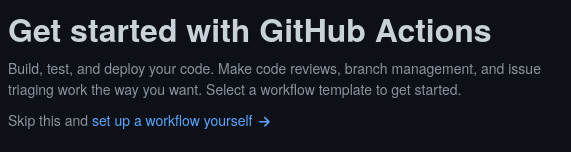
- Una vez cliquemos ahí nos aparecerá un fichero llamado
main.ymlque editaremos de la siguiente forma:
# This is a basic workflow to help you get started with Actions
name: CI
# Controls when the action will run.
on:
# Triggers the workflow on push or pull request events but only for the master branch
push:
branches: [ master ]
pull_request:
branches: [ master ]
jobs:
build:
runs-on: ubuntu-latest
strategy:
matrix:
python-version: [3.9]
steps:
- uses: actions/checkout@v2
- name: Set up Python ${{ matrix.python-version }}
uses: actions/setup-python@v2
with:
python-version: ${{ matrix.python-version }}
- name: Requerimientos
run: |
pip install --upgrade pip
pip install -r requirements.txt
- name: Prueba python3
run: python3 manage.py test
- Vamos a comprobar un commit con todo correcto.
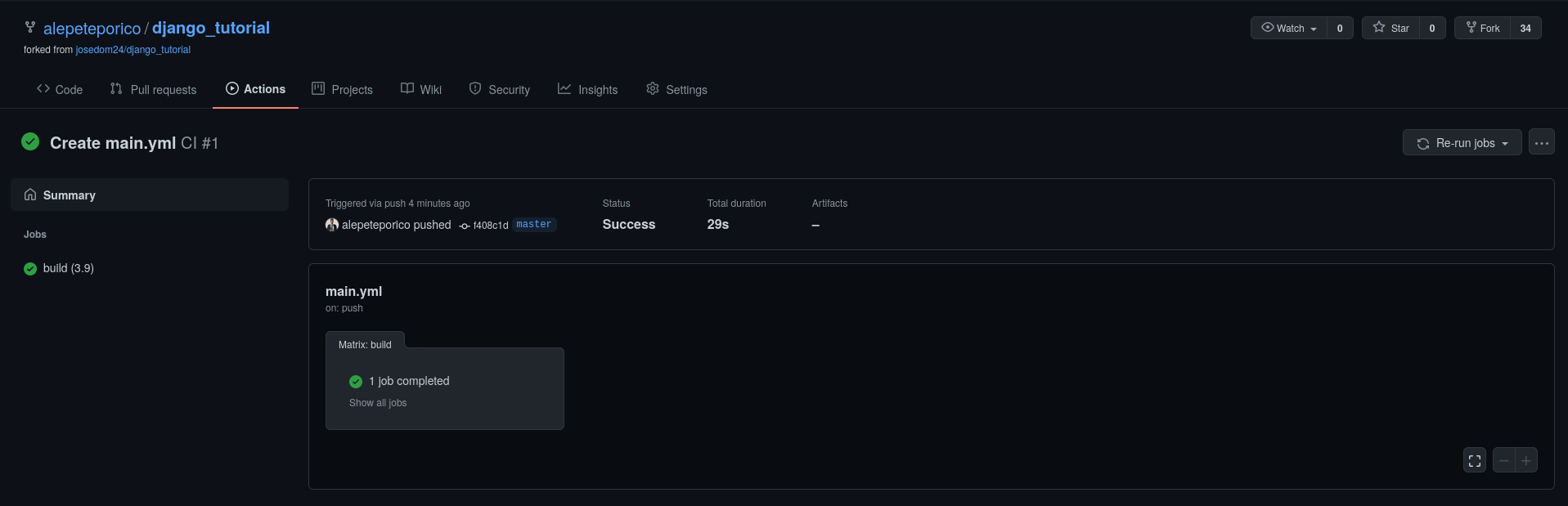
- Y uno con un fallo en el test.
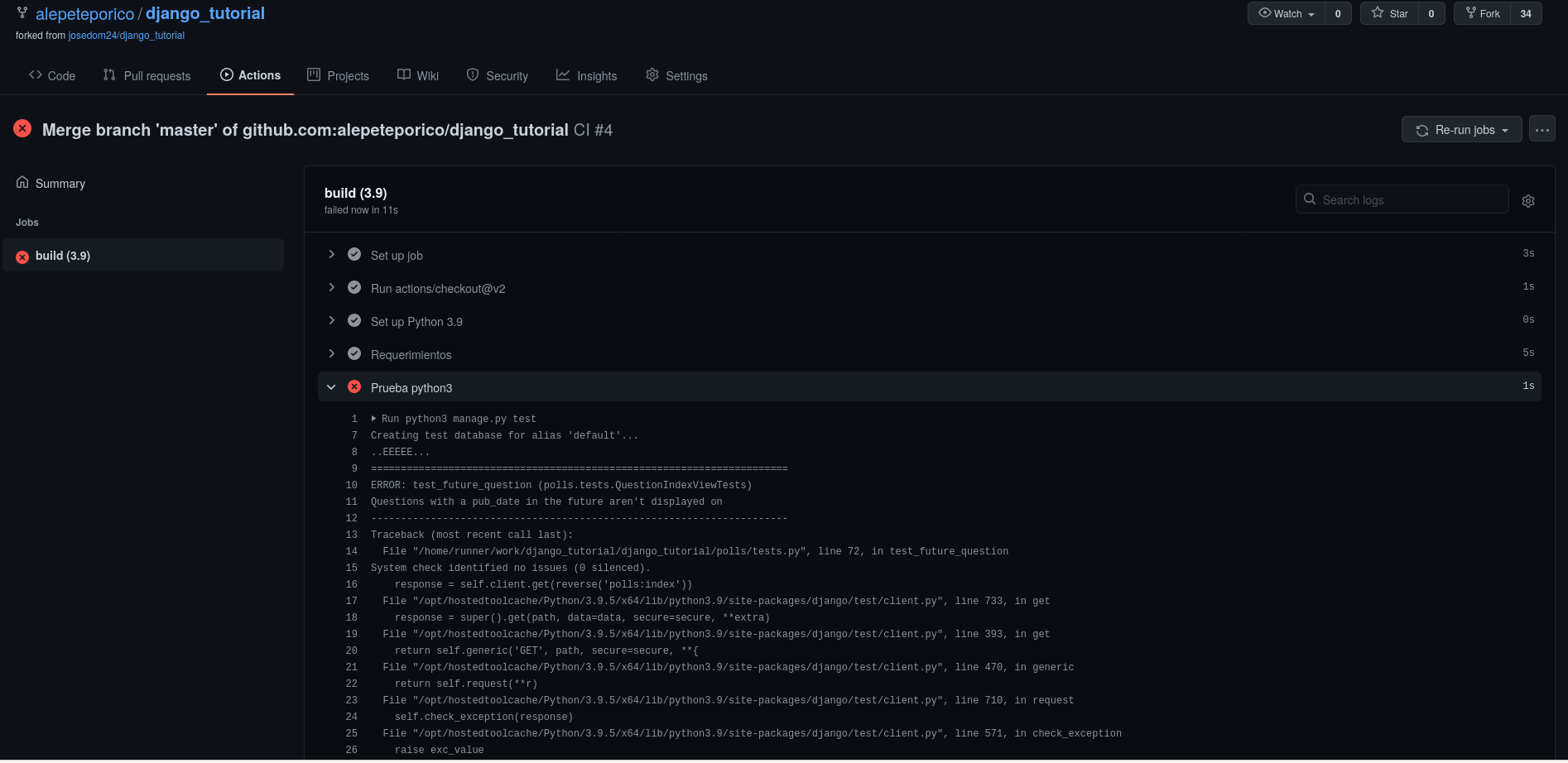
- Vemos que nuestro metodo de integración continua funciona, ahora vamos a implementarlo en un hosting Heroku. Nos dirigiremos en nuestra cuenta a las propiedades y copiaremos una clave llamada
API Key.
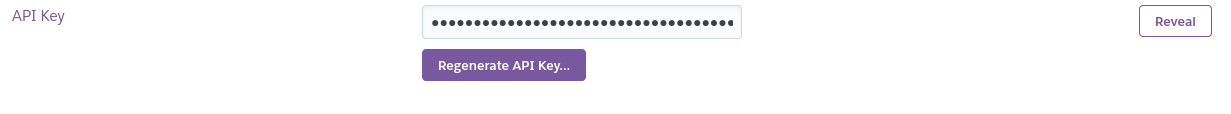
- Seguidamente nos dirigiremos a nuetro repositorio en GitHub a
settings > secretsy añadimos un nuevo “secreto”.
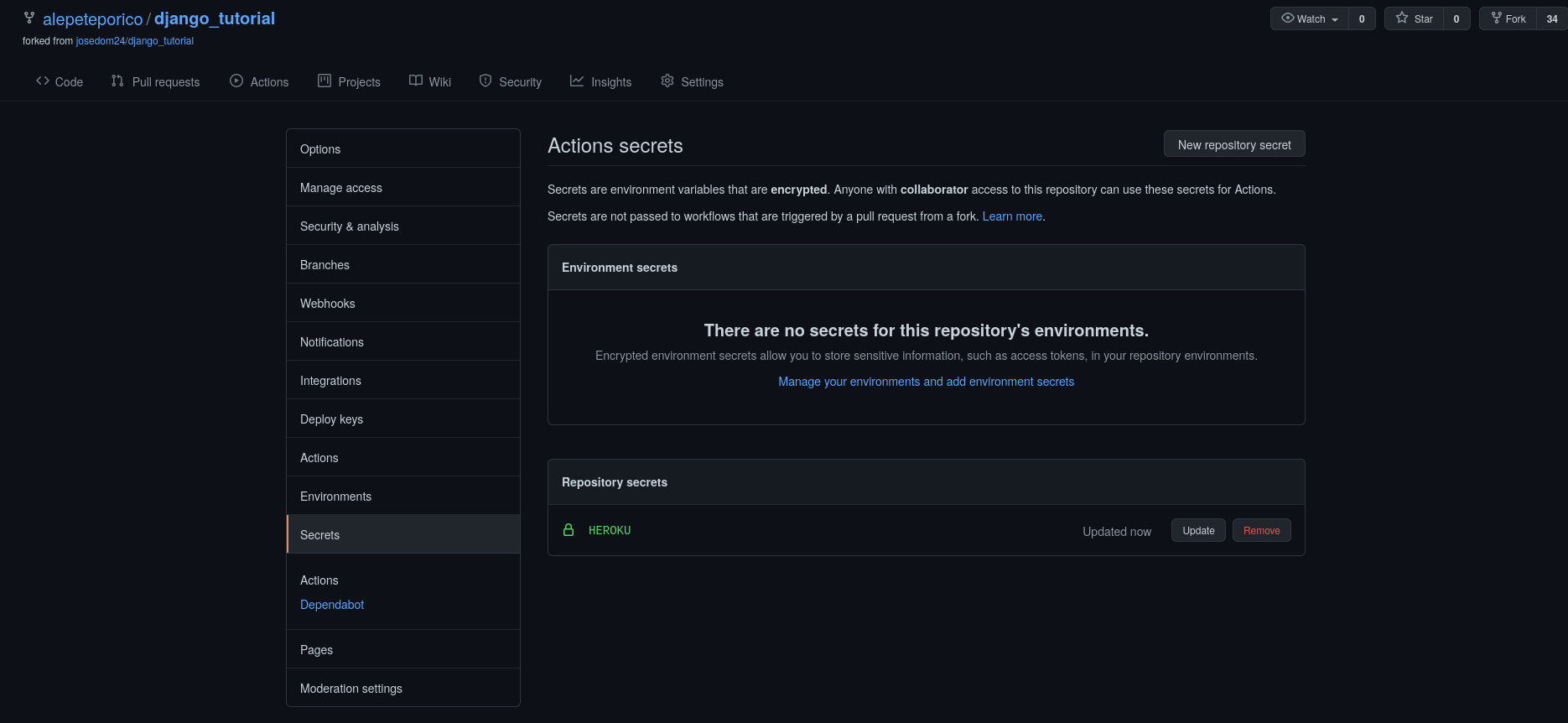
- Añadiremos un nuevo proyecto en heroku que conectaremos con nuestro repositorio.
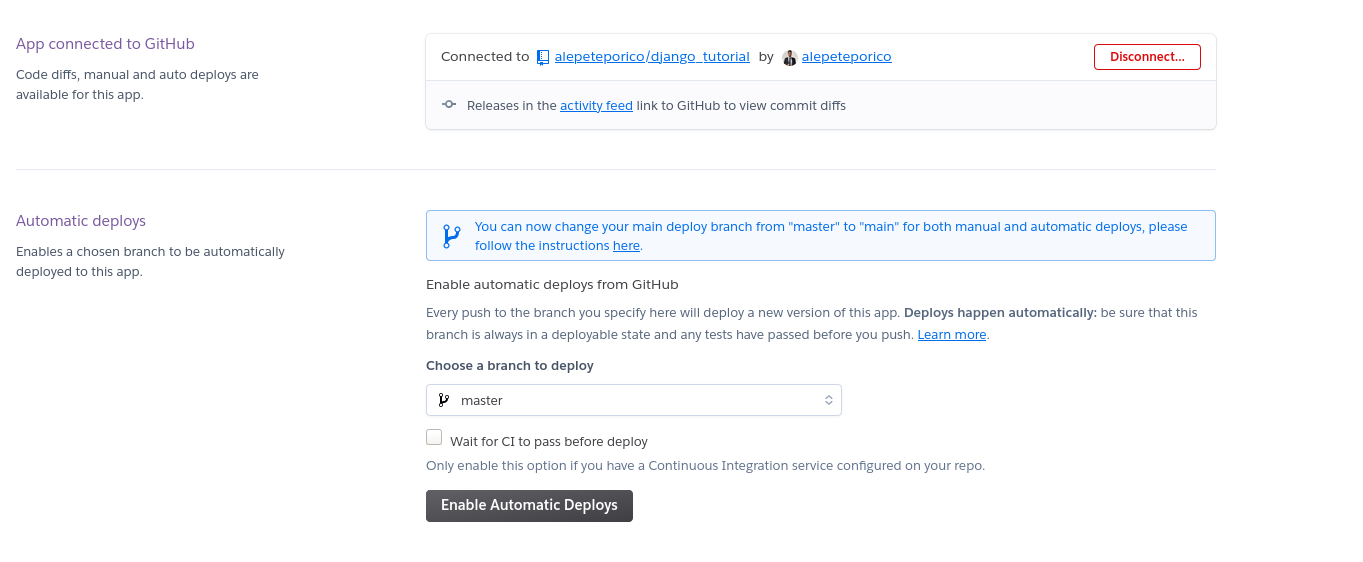
-
Modificamos un poco nuestro fichero
main.yml.# This is a basic workflow to help you get started with Actions name: CI # Controls when the action will run. on: # Triggers the workflow on push or pull request events but only for the master branch push: branches: [ master ] pull_request: branches: [ master ] jobs: build: runs-on: ubuntu-latest strategy: matrix: python-version: [3.9] steps: - uses: actions/checkout@v2 - name: akhileshns/heroku-deploy@v3.8.9 uses: actions/setup-python@v2 with: heroku_api_key: ${{secrets.HEROKU}} heroku_app_name: "integracion" heroku_email: "tojandro@gmail.com" procfile: "web: npm start" - name: Requerimientos run: | pip install --upgrade pip pip install -r requirements.txt - name: Prueba python3 run: python3 manage.py test -
También debemos modificar el fichero
settings.pyañadiendo esto en la primera línea.import os -
Y esto en la última.
STATIC_ROOT = os.path.join(BASE_DIR, 'static') -
Y ya tendriamos implementada la integracion en heroku.