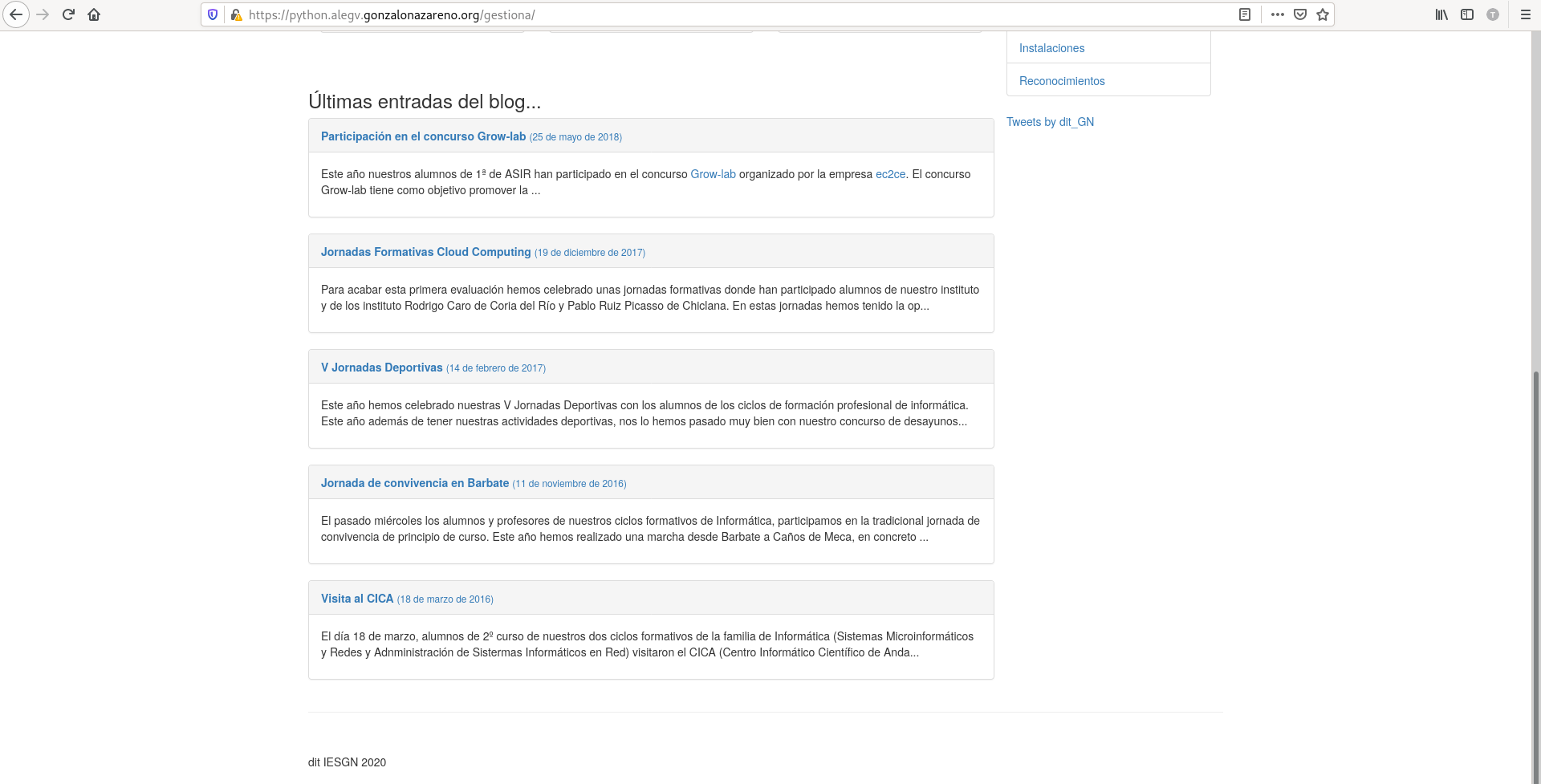-
Vamos a crear el entorno virtual en el cual instalaremos Mezzanine.
alejandrogv@AlejandroGV:~/entornos/mezzanine$ source despliegue/bin/activate (despliegue) alejandrogv@AlejandroGV:~/entornos/mezzanine$ -
Ahora instalamos con pip mezzanine y creamos un proyecto.
(despliegue) alejandrogv@AlejandroGV:~/proyecto$ pip install mezzanine (despliegue) alejandrogv@AlejandroGV:~/proyecto$ mezzanine-project cms -
Vamos a modificar uno de los ficheros que se ha generado
cms/settings.pypara usar la base de datos sqlite ya que estamos en el entorno de pruebas.DATABASES = { "default": { "ENGINE": "django.db.backends.sqlite3", "NAME": "", "USER": "", "PASSWORD": "", "HOST": "", "PORT": "", } } -
Hacemos una migración para generar las tablas de sqlite.
(despliegue) alejandrogv@AlejandroGV:~/proyecto/cms$ python3 manage.py migrate -
También necesitaremos crear un usuario para poder gestionarla.
(despliegue) alejandrogv@AlejandroGV:~/proyecto/cms$ python3 manage.py createsuperuser Username (leave blank to use 'alejandrogv'): admin Email address: tojandro@gmail.com Password: Password (again): Superuser created successfully. -
Ahora vamos a ejecutar el servidor.
(despliegue) alejandrogv@AlejandroGV:~/proyecto/cms$ python3 manage.py runserver ..... _d^^^^^^^^^b_ .d'' ``b. .p' `q. .d' `b. .d' `b. * Mezzanine 4.3.1 :: :: * Django 1.11.29 :: M E Z Z A N I N E :: * Python 3.7.3 :: :: * SQLite 3.27.2 `p. .q' * Linux 4.19.0-16-amd64 `p. .q' `b. .d' `q.. ..p' ^q........p^ '''' Performing system checks... System check identified no issues (0 silenced). June 02, 2021 - 19:08:04 Django version 1.11.29, using settings 'cms.settings' Starting development server at http://127.0.0.1:8000/ Quit the server with CONTROL-C. -
Entramos desde localhost por el puerto 8000 y comprobamos que funciona.
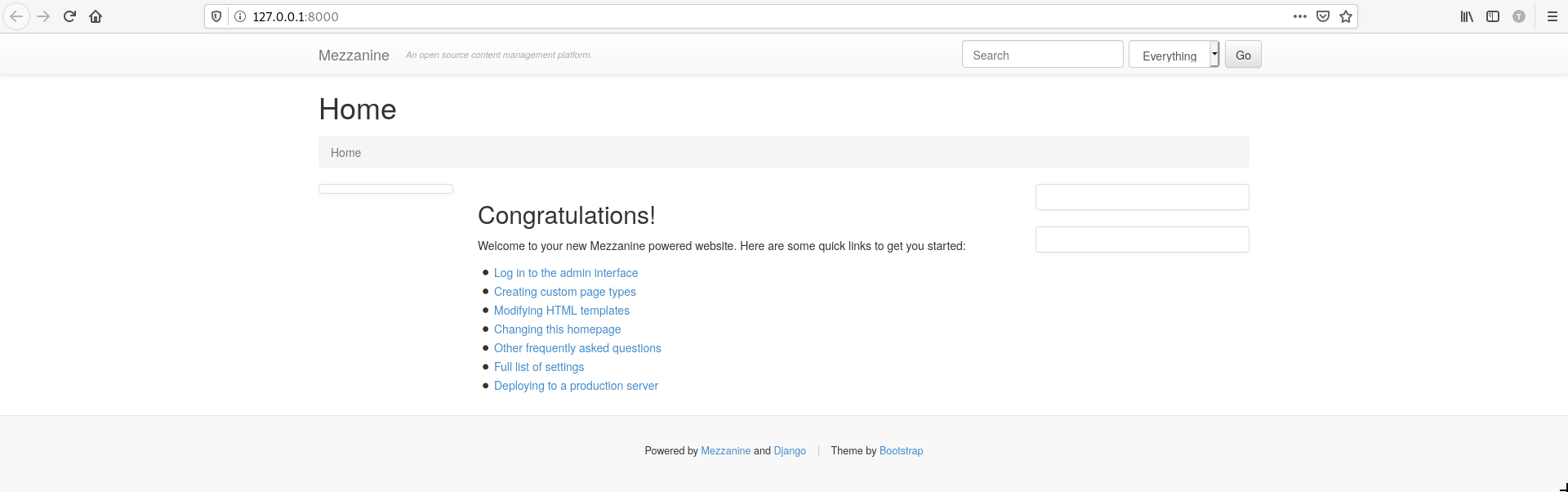
- Ahora nos loggeamos y vemos que podemos cambiar cosas como añadir paginas, cambiar titulos, etc…
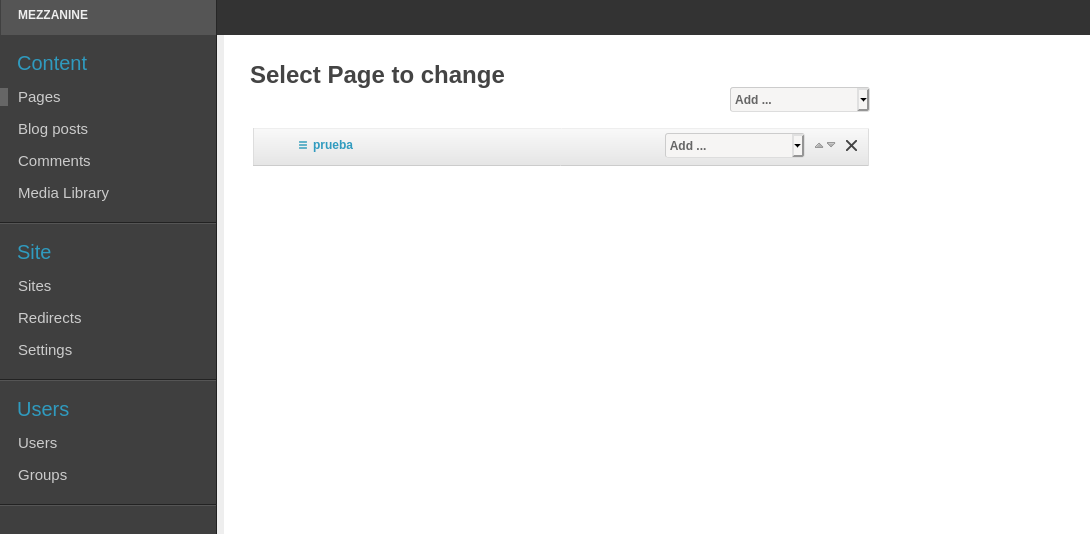
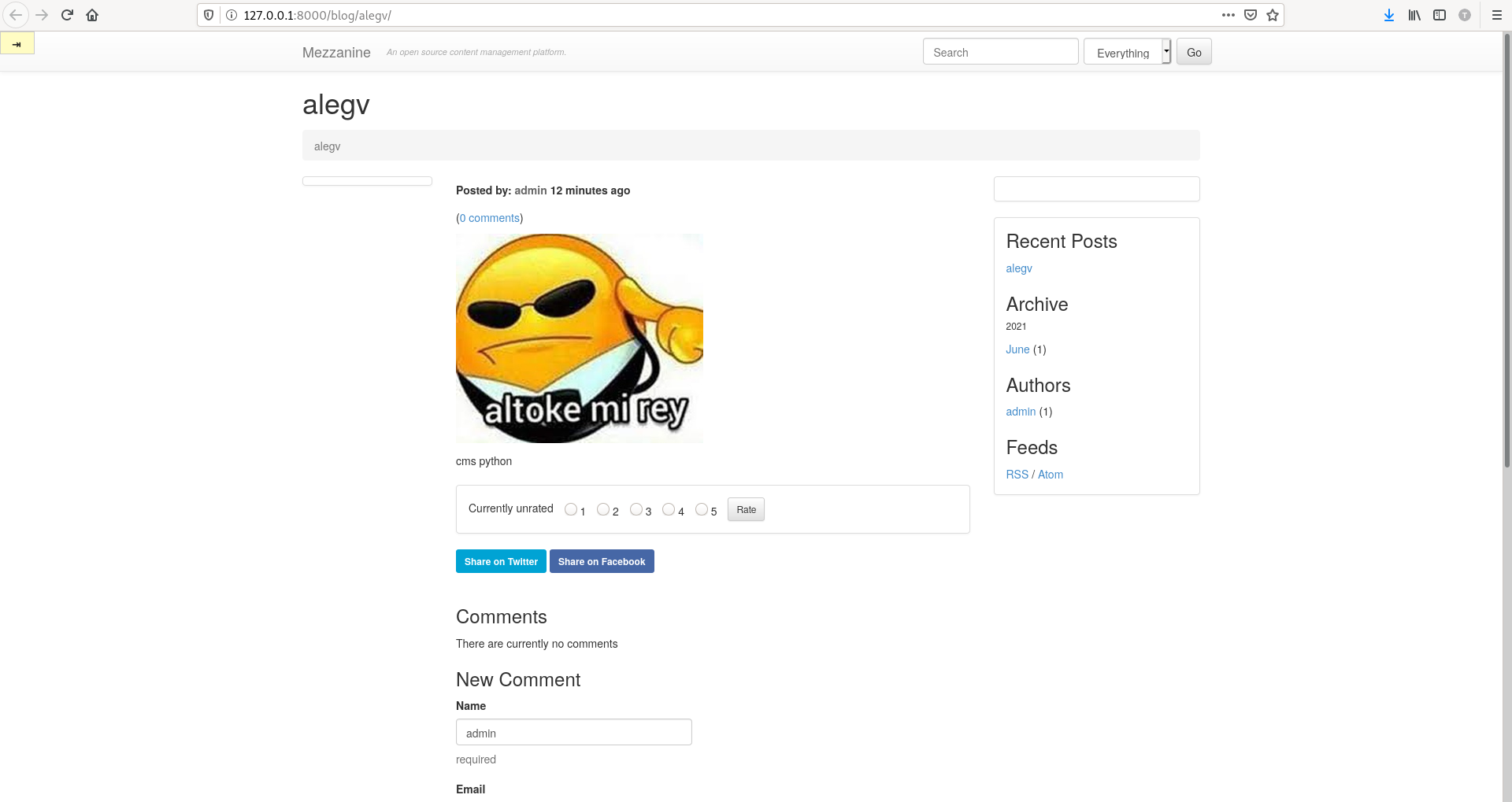
-
Ya funciona en nuestro entorno de desarrolo, para migrar al entorno de producción haremos un backup.
(despliegue) alejandrogv@AlejandroGV:~/proyecto/cms$ python3 manage.py dumpdata > backup.json -
Nos dirigimos a apolo, donde añadiremos un registro nuevo en el DNS para nuestro nuevo sitio.
interna
zeus IN A 10.0.1.1
ares IN A 10.0.1.101
apolo IN A 10.0.1.102
hera IN A 172.16.0.200
www IN CNAME hera
bd IN CNAME ares
python IN CNAME hera
externa
zeus IN A 172.22.0.169
www IN CNAME zeus
bd IN CNAME zeus
python IN CNAME zeus
dmz
zeus IN A 172.16.0.1
ares IN A 10.0.1.101
apolo IN A 10.0.1.102
hera IN A 172.16.0.200
www IN CNAME hera
bd IN CNAME ares
python IN CNAME hera
-
Ahora en sancho vamos a crear una base de datos y un usuario remoto que la administrará.
MariaDB [(none)]> CREATE DATABASE mezzanine; Query OK, 1 row affected (0.023 sec) MariaDB [(none)]> GRANT USAGE ON *.* TO 'ale'@'172.16.0.200' IDENTIFIED BY 'ale'; Query OK, 0 rows affected (0.041 sec) MariaDB [(none)]> GRANT ALL PRIVILEGES ON mezzanine.* to 'ale'@'172.16.0.200'; Query OK, 0 rows affected (0.009 sec) -
Vamos a instalar las dependencias necesarias en apolo.
[usuario@hera ~]$ sudo dnf install virtualenv git python3-mod_wsgi gcc python3-devel mysql-devel
- Como hicimos anteriormente crearemos el entorno donde instalaremos las dependencias de la aplicación.
[usuario@hera ~]$ python3 -m venv despliegue
[usuario@hera ~]$ source despliegue/bin/activate
- Una vez tengamos nuestra carpeta
cmscon todo el contenido incluido el backup en apolo instalamos las dependencias usando el fichero requirements.txt y algunos paquetes mas necesarios
(despliegue) [usuario@hera mezzanine]$ pip install -r requirements.txt
(despliegue) [usuario@hera mezzanine]$ pip install mysql-connector-python uwsgi mysqlclient
- Cambiaremos el fichero settings.py para que use la base de datos de mysql.
DATABASES = {
"default": {
# Add "postgresql_psycopg2", "mysql", "sqlite3" or "oracle".
"ENGINE": "django.db.backends.mysql",
# DB name or path to database file if using sqlite3.
"NAME": "mezzanine",
# Not used with sqlite3.
"USER": "ale",
# Not used with sqlite3.
"PASSWORD": "ale",
# Set to empty string for localhost. Not used with sqlite3.
"HOST": "bd.alexgv.gonzalonazareno.org",
# Set to empty string for default. Not used with sqlite3.
"PORT": "",
}
}
-
Migramos para que use la nueva base de datos.
(despliegue) [centos@apolo cms]$ python3 manage.py migrate Operations to perform: Apply all migrations: admin, auth, blog, conf, contenttypes, core, django_comments, forms, galleries, generic, pages, redirects, sessions, sites, twitter Running migrations: Applying contenttypes.0001_initial... OK Applying auth.0001_initial... OK Applying admin.0001_initial... OK Applying admin.0002_logentry_remove_auto_add... OK Applying contenttypes.0002_remove_content_type_name... OK Applying auth.0002_alter_permission_name_max_length... OK Applying auth.0003_alter_user_email_max_length... OK Applying auth.0004_alter_user_username_opts... OK Applying auth.0005_alter_user_last_login_null... OK Applying auth.0006_require_contenttypes_0002... OK Applying auth.0007_alter_validators_add_error_messages... OK Applying auth.0008_alter_user_username_max_length... OK Applying sites.0001_initial... OK Applying blog.0001_initial... OK Applying blog.0002_auto_20150527_1555... OK Applying blog.0003_auto_20170411_0504... OK Applying conf.0001_initial... OK Applying core.0001_initial... OK Applying core.0002_auto_20150414_2140... OK Applying django_comments.0001_initial... OK Applying django_comments.0002_update_user_email_field_length... OK Applying django_comments.0003_add_submit_date_index... OK Applying pages.0001_initial... OK Applying forms.0001_initial... OK Applying forms.0002_auto_20141227_0224... OK Applying forms.0003_emailfield... OK Applying forms.0004_auto_20150517_0510... OK Applying forms.0005_auto_20151026_1600... OK Applying forms.0006_auto_20170425_2225... OK Applying galleries.0001_initial... OK Applying galleries.0002_auto_20141227_0224... OK Applying generic.0001_initial... OK Applying generic.0002_auto_20141227_0224... OK Applying generic.0003_auto_20170411_0504... OK Applying pages.0002_auto_20141227_0224... OK Applying pages.0003_auto_20150527_1555... OK Applying pages.0004_auto_20170411_0504... OK Applying redirects.0001_initial... OK Applying sessions.0001_initial... OK Applying sites.0002_alter_domain_unique... OK Applying twitter.0001_initial... OK -
Ahora vamos a importar los datos de la base de datos que teniamos en el entorno de desarrollo.
(despliegue) [centos@apolo cms]$ python3 manage.py loaddata backup.json Installed 128 object(s) from 1 fixture(s) -
Ahora vamos a generar el contenido estático
(despliegue) [centos@apolo cms]$ python manage.py collectstatic -
Ahora moveremos la carpeta con todo el contenido a /var/www/ allí crearemos una carpeta de log dentro de la misma y un archivo llamado
uwsgi.inique hará que nuestra aplicación escuche por el puerto 8080.[uwsgi] http = :8080 chdir = /var/www/mezzanine wsgi-file = /var/www/mezzanine/cms/wsgi.py processes = 4 threads = 2 -
seguidamente crearemos nuestro virtualhost.
<VirtualHost *:80> ServerName python.alegv.gonzalonazareno.org DocumentRoot /var/www/mezzanine/ WSGIDaemonProcess mysite user=apache group=apache processes=1 threads=5 python-path=/var/www/mezzanine WSGIScriptAlias / /var/www//mezzanine/cms/wsgi.py <Directory /var/www/mezzanine> WSGIProcessGroup mysite WSGIApplicationGroup %{GLOBAL} Require all granted </Directory> ProxyPass /static ! ProxyPass / http://127.0.0.1:8080/ ProxyPassReverse / http://127.0.0.1:8080/ </VirtualHost> -
creamos el enlace simbólico y reiniciamos el servicio.
(despliegue) [root@apolo ~]# ln -s /etc/httpd/sites-available/mezzanine.conf /etc/httpd/sites-enabled/ (despliegue) [root@apolo ~]# systemctl restart httpd -
Vamos a ejecutarlo.
(despliegue) [root@apolo mezzanine]# uwsgi --ini uwsgi.ini [uWSGI] getting INI configuration from uwsgi.ini *** Starting uWSGI 2.0.19.1 (64bit) on [Wed Jun 16 09:33:45 2021] *** compiled with version: 8.3.1 20191121 (Red Hat 8.3.1-5) on 15 June 2021 14:37:47 os: Linux-4.18.0-240.22.1.el8_3.x86_64 #1 SMP Thu Apr 8 19:01:30 UTC 2021 nodename: apolo.alegv.gonzalonazareno.org machine: x86_64 clock source: unix detected number of CPU cores: 1 current working directory: /var/www/mezzanine detected binary path: /root/virtualenv/despliegue/bin/uwsgi !!! no internal routing support, rebuild with pcre support !!! uWSGI running as root, you can use --uid/--gid/--chroot options *** WARNING: you are running uWSGI as root !!! (use the --uid flag) *** chdir() to /var/www/mezzanine *** WARNING: you are running uWSGI without its master process manager *** your processes number limit is 1627 your memory page size is 4096 bytes detected max file descriptor number: 1024 lock engine: pthread robust mutexes thunder lock: disabled (you can enable it with --thunder-lock) uWSGI http bound on :8080 fd 7 spawned uWSGI http 1 (pid: 23493) uwsgi socket 0 bound to TCP address 127.0.0.1:36921 (port auto-assigned) fd 6 uWSGI running as root, you can use --uid/--gid/--chroot options *** WARNING: you are running uWSGI as root !!! (use the --uid flag) *** Python version: 3.6.8 (default, Aug 24 2020, 17:57:11) [GCC 8.3.1 20191121 (Red Hat 8.3.1-5)] Python main interpreter initialized at 0x1690cd0 uWSGI running as root, you can use --uid/--gid/--chroot options *** WARNING: you are running uWSGI as root !!! (use the --uid flag) *** python threads support enabled your server socket listen backlog is limited to 100 connections your mercy for graceful operations on workers is 60 seconds mapped 333504 bytes (325 KB) for 8 cores *** Operational MODE: preforking+threaded *** WSGI app 0 (mountpoint='') ready in 0 seconds on interpreter 0x1690cd0 pid: 23492 (default app) uWSGI running as root, you can use --uid/--gid/--chroot options *** WARNING: you are running uWSGI as root !!! (use the --uid flag) *** *** uWSGI is running in multiple interpreter mode *** spawned uWSGI worker 1 (pid: 23492, cores: 2) spawned uWSGI worker 2 (pid: 23495, cores: 2) spawned uWSGI worker 3 (pid: 23496, cores: 2) spawned uWSGI worker 4 (pid: 23497, cores: 2) -
Aunque funciona, por alguna razon cuando intento entrar se abre el gestiona del instituto.