-
Instalamos ansible
alejandrogv@AlejandroGV:~$ sudo apt install ansible -
Ahora clonaremos el repositorio correspondiente con la receta.
alejandrogv@AlejandroGV:~$ git clone https://github.com/josedom24/ansible_nginx_fpm_php.git -
En el interior del respositorio editaremos el fichero hosts añadiendo la dirección de la máquina que usaremos para las pruebas.
[servidores_web] nodo1 ansible_ssh_host=172.22.100.15 ansible_python_interpreter=/usr/bin/python3 -
Ejecutamos la funcionalidad playbook de ansible para que se realicen las modificaciones necesarias que usaremos en la máquina de prueba.
alejandrogv@AlejandroGV:~/ansible_nginx_fpm_php$ ansible-playbook site.yaml
PLAY [servidores_web] ***********************************************************************************
TASK [Gathering Facts] **********************************************************************************
ok: [nodo1]
TASK [nginx : install nginx, php-fpm] *******************************************************************
changed: [nodo1]
TASK [nginx : Copy info.php] ****************************************************************************
changed: [nodo1]
TASK [nginx : Copy virtualhost default] *****************************************************************
changed: [nodo1]
RUNNING HANDLER [nginx : restart nginx] *****************************************************************
changed: [nodo1]
PLAY [servidores_web] ***********************************************************************************
TASK [Gathering Facts] **********************************************************************************
ok: [nodo1]
TASK [mariadb : ensure mariadb is installed] ************************************************************
changed: [nodo1]
TASK [mariadb : ensure mariadb binds to internal interface] *********************************************
changed: [nodo1]
RUNNING HANDLER [mariadb : restart mariadb] *************************************************************
changed: [nodo1]
PLAY [servidores_web] ***********************************************************************************
TASK [Gathering Facts] **********************************************************************************
ok: [nodo1]
TASK [wordpress : install unzip] ************************************************************************
changed: [nodo1]
TASK [wordpress : download wordpress] *******************************************************************
changed: [nodo1]
TASK [wordpress : unzip wordpress] **********************************************************************
changed: [nodo1]
TASK [wordpress : create database wordpress] ************************************************************
changed: [nodo1]
TASK [wordpress : create user mysql wordpress] **********************************************************
changed: [nodo1] => (item=localhost)
TASK [wordpress : copy wp-config.php] *******************************************************************
changed: [nodo1]
RUNNING HANDLER [wordpress : restart nginx] *************************************************************
changed: [nodo1]
PLAY RECAP **********************************************************************************************
nodo1 : ok=17 changed=14 unreachable=0 failed=0
- Accedemos a la página y vemos que ya tenemos nuestro wordpress que solamente deberemos configurar.
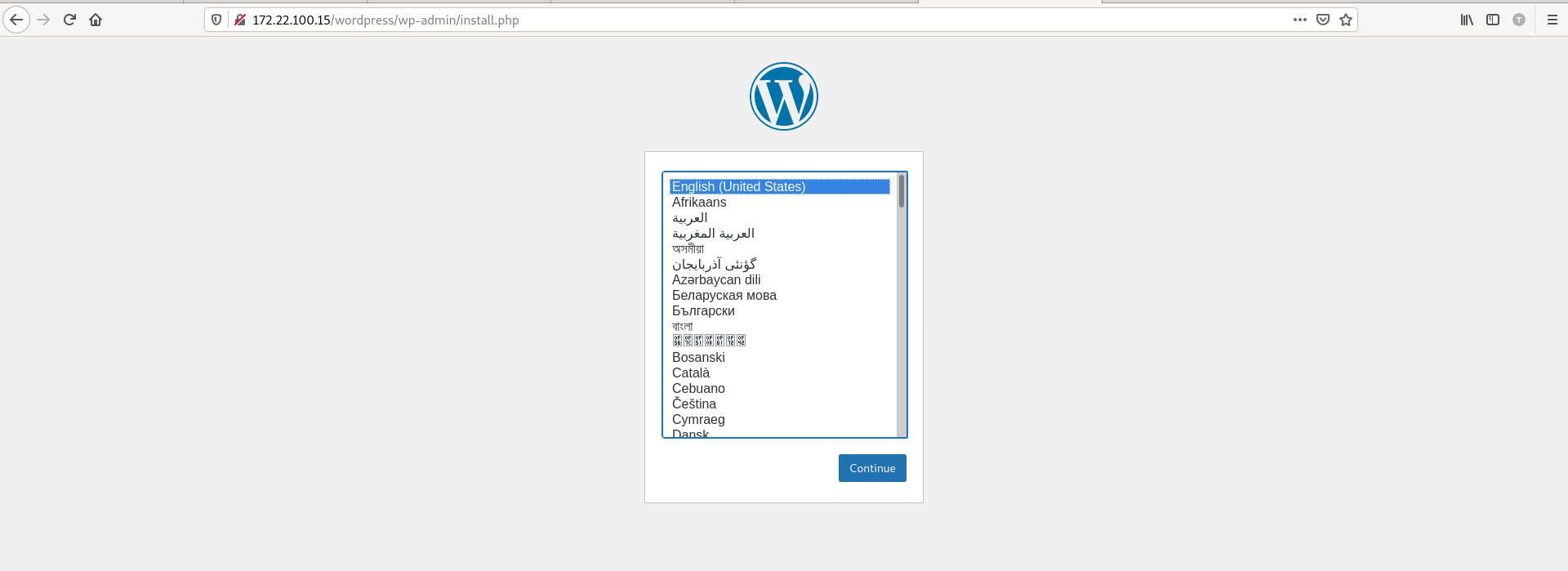
-
En la máquina de pruebas instalaremos la siguiente utilidad de apache
vagrant@varnish:~$ sudo apt install apache2-utils -
Vamos a realizar algunas pruebas de rendimiento, cambiando el nivel de concurrencia en cada una para testear el número de peticiones que puede realizar por segundo.
vagrant@varnish:~$ ab -t 10 -c 50 -k http://127.0.0.1/wordpress/index.php This is ApacheBench, Version 2.3 <$Revision: 1843412 $> Copyright 1996 Adam Twiss, Zeus Technology Ltd, http://www.zeustech.net/ Licensed to The Apache Software Foundation, http://www.apache.org/ Benchmarking 127.0.0.1 (be patient) Finished 1257 requests Server Software: nginx/1.14.2 Server Hostname: 127.0.0.1 Server Port: 80 Document Path: /wordpress/index.php Document Length: 0 bytes Concurrency Level: 50 Time taken for tests: 10.004 seconds Complete requests: 1257 Failed requests: 0 Non-2xx responses: 1257 Keep-Alive requests: 0 Total transferred: 272769 bytes HTML transferred: 0 bytes Requests per second: 125.65 [#/sec] (mean) Time per request: 397.917 [ms] (mean) Time per request: 7.958 [ms] (mean, across all concurrent requests) Transfer rate: 26.63 [Kbytes/sec] received Connection Times (ms) min mean[+/-sd] median max Connect: 0 0 0.4 0 2 Processing: 21 389 48.4 393 501 Waiting: 21 389 48.4 393 501 Total: 23 390 48.1 393 501 Percentage of the requests served within a certain time (ms) 50% 393 66% 400 75% 405 80% 408 90% 417 95% 437 98% 478 99% 487 100% 501 (longest request)
vagrant@varnish:~$ sudo systemctl restart nginx.service
vagrant@varnish:~$ ab -t 10 -c 100 -k http://127.0.0.1/wordpress/index.php
This is ApacheBench, Version 2.3 <$Revision: 1843412 $>
Copyright 1996 Adam Twiss, Zeus Technology Ltd, http://www.zeustech.net/
Licensed to The Apache Software Foundation, http://www.apache.org/
Benchmarking 127.0.0.1 (be patient)
Finished 1343 requests
Server Software: nginx/1.14.2
Server Hostname: 127.0.0.1
Server Port: 80
Document Path: /wordpress/index.php
Document Length: 0 bytes
Concurrency Level: 100
Time taken for tests: 10.005 seconds
Complete requests: 1343
Failed requests: 0
Non-2xx responses: 1343
Keep-Alive requests: 0
Total transferred: 291431 bytes
HTML transferred: 0 bytes
Requests per second: 134.23 [#/sec] (mean)
Time per request: 744.972 [ms] (mean)
Time per request: 7.450 [ms] (mean, across all concurrent requests)
Transfer rate: 28.45 [Kbytes/sec] received
Connection Times (ms)
min mean[+/-sd] median max
Connect: 0 0 0.5 0 3
Processing: 19 716 111.3 741 787
Waiting: 16 716 111.3 741 787
Total: 19 716 110.8 741 787
Percentage of the requests served within a certain time (ms)
50% 741
66% 746
75% 749
80% 751
90% 756
95% 759
98% 764
99% 766
100% 787 (longest request)
vagrant@varnish:~$ sudo systemctl restart nginx.service
vagrant@varnish:~$ ab -t 10 -c 250 -k http://127.0.0.1/wordpress/index.php
This is ApacheBench, Version 2.3 <$Revision: 1843412 $>
Copyright 1996 Adam Twiss, Zeus Technology Ltd, http://www.zeustech.net/
Licensed to The Apache Software Foundation, http://www.apache.org/
Benchmarking 127.0.0.1 (be patient)
Completed 5000 requests
Completed 10000 requests
Completed 15000 requests
Completed 20000 requests
Completed 25000 requests
Completed 30000 requests
Completed 35000 requests
Completed 40000 requests
Completed 45000 requests
Completed 50000 requests
Finished 50000 requests
Server Software: nginx/1.14.2
Server Hostname: 127.0.0.1
Server Port: 80
Document Path: /wordpress/index.php
Document Length: 0 bytes
Concurrency Level: 250
Time taken for tests: 4.719 seconds
Complete requests: 50000
Failed requests: 49580
(Connect: 0, Receive: 0, Length: 49580, Exceptions: 0)
Non-2xx responses: 50000
Keep-Alive requests: 49254
Total transferred: 16450910 bytes
HTML transferred: 8577340 bytes
Requests per second: 10594.75 [#/sec] (mean)
Time per request: 23.597 [ms] (mean)
Time per request: 0.094 [ms] (mean, across all concurrent requests)
Transfer rate: 3404.17 [Kbytes/sec] received
Connection Times (ms)
min mean[+/-sd] median max
Connect: 0 0 1.5 0 25
Processing: 0 20 128.8 8 1960
Waiting: 0 20 128.8 8 1960
Total: 0 20 129.3 8 1972
Percentage of the requests served within a certain time (ms)
50% 8
66% 10
75% 12
80% 13
90% 18
95% 23
98% 29
99% 56
100% 1972 (longest request)
vagrant@varnish:~$ sudo systemctl restart nginx.service
vagrant@varnish:~$ ab -t 10 -c 500 -k http://127.0.0.1/wordpress/index.php
This is ApacheBench, Version 2.3 <$Revision: 1843412 $>
Copyright 1996 Adam Twiss, Zeus Technology Ltd, http://www.zeustech.net/
Licensed to The Apache Software Foundation, http://www.apache.org/
Benchmarking 127.0.0.1 (be patient)
Completed 5000 requests
Completed 10000 requests
Completed 15000 requests
Completed 20000 requests
Completed 25000 requests
Completed 30000 requests
Completed 35000 requests
Completed 40000 requests
Completed 45000 requests
Completed 50000 requests
Finished 50000 requests
Server Software: nginx/1.14.2
Server Hostname: 127.0.0.1
Server Port: 80
Document Path: /wordpress/index.php
Document Length: 0 bytes
Concurrency Level: 500
Time taken for tests: 3.798 seconds
Complete requests: 50000
Failed requests: 49709
(Connect: 0, Receive: 0, Length: 49709, Exceptions: 0)
Non-2xx responses: 50000
Keep-Alive requests: 49494
Total transferred: 16466042 bytes
HTML transferred: 8599657 bytes
Requests per second: 13163.55 [#/sec] (mean)
Time per request: 37.984 [ms] (mean)
Time per request: 0.076 [ms] (mean, across all concurrent requests)
Transfer rate: 4233.43 [Kbytes/sec] received
Connection Times (ms)
min mean[+/-sd] median max
Connect: 0 0 2.7 0 32
Processing: 0 29 124.8 8 2497
Waiting: 0 29 124.7 8 2494
Total: 0 29 125.6 8 2497
Percentage of the requests served within a certain time (ms)
50% 8
66% 34
75% 40
80% 43
90% 51
95% 57
98% 66
99% 76
100% 2497 (longest request)
50
125.65 [#/sec] (mean)
100
134.23 [#/sec] (mean)
250
10594.75 [#/sec] (mean)
500
13163.55 [#/sec] (mean)
-
Nuestro siguiente paso será configurar varnish, un proxy inverso que escucha por el puerto 80 y se comunicará por el puerto 8080 con el servidor web.
vagrant@varnish:~$ sudo apt install varnish -
Debemos configurar el fichero
/etc/nginx/sites-available/defaultpara que escuche por el puerto 8080.server { listen 8080 default_server; listen [::]:8080 default_server; -
Nos dirigimos a los ficheros de configuración necesarios para que varnish escuche por el puerto 80 y redirija el tráfico por el puerto 8080.
/etc/varnish/default.vcl
backend default {
.host = "127.0.0.1";
.port = "8080";
}
/etc/default/varnish
DAEMON_OPTS="-a :80 \
-T localhost:6082 \
-f /etc/varnish/default.vcl \
-S /etc/varnish/secret \
-s malloc,256m"
/lib/systemd/system/varnish.service
ExecStart=/usr/sbin/varnishd -j unix,user=vcache -F -a :80 -T localhost:6082 -f /etc/varnish/default.vcl -S /etc/varnish/secret -s malloc,256m
-
Vamos a realizar las mismas pruebas que realizamos anteriormente.
vagrant@varnish:~$ ab -t 10 -c 50 -k http://127.0.0.1/ Requests per second: 26343.35 [#/sec] (mean) vagrant@varnish:~$ ab -t 10 -c 100 -k http://127.0.0.1/ Requests per second: 25893.24 [#/sec] (mean) vagrant@varnish:~$ ab -t 10 -c 250 -k http://127.0.0.1/ Requests per second: 22141.36 [#/sec] (mean) vagrant@varnish:~$ ab -t 10 -c 500 -k http://127.0.0.1/ Requests per second: 25532.39 [#/sec] (mean) -
Comprobamos que ahora se hacen muchas más peticiones gracias a nuestro proxy inverso.